Internal Knowledge Base: What It Is And Why Create One? (Plus Top Tools)

You’re likely aware of what a self-service company knowledge base is. In essence, it’s a centralized repository of easily retrievable information — think FAQs, how-to guides, tutorials, features documentation, updates, policies, and so on — about your company, its products, and industry-relevant subjects.
Building and maintaining an external company knowledge base can be tremendously valuable for your company. That’s because in a nutshell, a self-service knowledge base:
- Improves Customer Experience: A knowledge base provides instant and in-depth answers to your customers’ most commonly asked questions. So they don’t have to wait for your team to reply over email, submit help desk tickets, or pick up the phone.
- Reduces Support Costs: A knowledge base decreases the number of support tickets as many common concerns are automatically and instantly resolved, so you can have a smaller customer support team and cut costs on recruitment.
- Boosts SEO: A content-rich company knowledge base that’s constantly updated with relevant and informative content allows search engine crawlers to better understand, index, and rank your website.
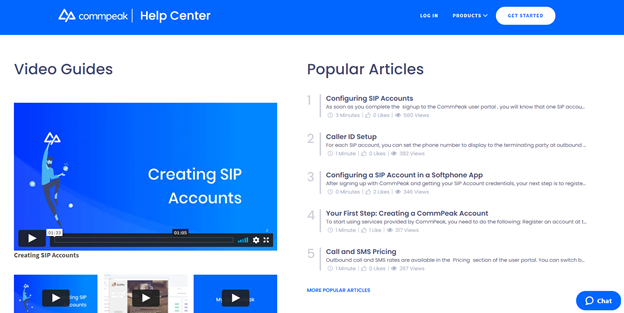
That being said, what many companies don’t realize is that a dedicated internal knowledge base can also be built to improve employee productivity, reduce onboarding time and costs, and encourage team collaboration.
Why Create An Internal Company Knowledge Base
An internal knowledge base has various benefits that make it an extremely valuable asset for your company, including but not limited to the following.
Helps With Employee Onboarding
Employee onboarding is typically a time-consuming process and even if you’re using a standalone onboarding software, new recruits may still feel the need to constantly communicate with peers to understand the basic information necessary for them to start working at full speed.
This basic information could include stuff like your company’s unique design guidelines, coding best practices, email outreach templates, and other onboarding material. If all that can be found in a central company repository, then new hires can get up to speed faster without wasting their or their colleagues’ time.
So, with an internal knowledge base, new members can gain instant access to all previous training materials and important resources whenever they need it.
Efficient Way To Share Internal Information
Relying solely on email communication and long threads on Slack isn’t the most efficient way to circulate information that employees will need to continue referencing.
With an internal knowledge base, you can store important company-wide information like company policies, handbooks, holiday calendars, FAQs, employee benefits, etc. in a way that’s easy to reference.
It also serves as an internal Wiki where employees can share information and findings cross-departmentally. In fact, 74% of companies estimate that effective knowledge management disciplines increase company productivity by up to 40%.
Improve Team Collaboration
With an internal knowledge base, you can promote team collaboration in a way that everyone feels more involved and united.
Say, one of your more experienced designers creates a quick guide on the landing page best practices to keep in mind while designing one. A new designer reads the guide and finds it helpful, so they give it a “thumbs up”.
Meanwhile, a more experienced designer notes that a couple of crucial guidelines are missing in the guide, so they drop a comment and the author adds it. This way, all members of the team are bonding, learning, and growing together as a unit.
Using a knowledge base software, you can have templates that facilitate content contribution and collaboration features that allow team members to share their knowledge and engage with each other’s work easily, which brings us to the next point.
Important Features To Look For In A Knowledge Base Software
There are some great knowledge base tools available today. Regardless of which one you choose, you must make sure it has the following key features.
- Search Function: Employees must be able to search for content on the knowledge base to quickly find answers without wasting time.
- Categorization: If you have a myriad of topics and content formats, contributors can have a hard time keeping things organized. A categorization feature is essential to make it easy to add, update, and browse content.
- Feedback System: To know how helpful your base truly is, and to continually make it more useful, getting feedback from users is vital. Even a basic “thumbs up” and a commenting system will help understand if an article is effective or not.
- Analytics: An analytics feature would provide quick insights on user engagement and satisfaction for each piece of content. This will further help refine your knowledge base.
Quick Overview Of Top Internal Knowledge Base Software
With the what and why of an internal knowledge base clear, here is a quick overview of some handpicked knowledge management tools you can use to tackle the how.
Document360
Document360 is one of the most extensive knowledge base software used by pioneering brands such as Microsoft and even Harvard University. The cloud-based tool boasts an intuitive and minimal interface perfect for building both internal and public knowledge bases.
It has an easy-to-use markdown editor, strong team collaboration features, and an intelligent search system that provides auto-suggestions when typing in the search box.
Besides analytics that give insights on search queries data and failed searches, it has a team analytics feature that provides reports on important metrics at the individual employee level, such as the number of articles created, most viewed articles, and more.
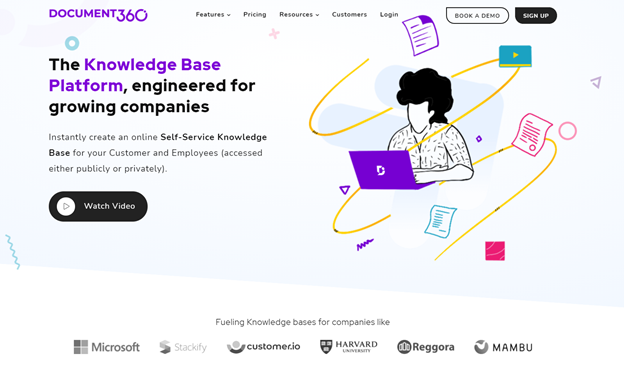
Pros:
- Effortless to use.
- In-depth reports with a focus on team analytics.
- Top-notch collaboration features.
- User roles and permissions.
- Supports markdown for smooth content editing.
- Countless integrations with just about any tool.
Cons:
- Can seem a bit expensive for small teams.
HelpJuice
HelpJuice is another popular knowledge base software that’s targeted at relatively bigger businesses with bigger teams. It’s a user-friendly tool with a modern feel and has excellent collaboration features with powerful analytics.
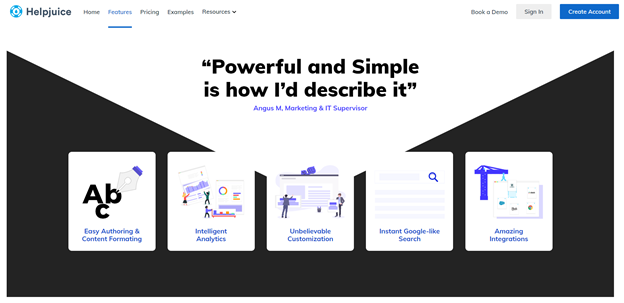
Pros:
- Extremely intuitive interface and a beginner-friendly editor.
- Robust search functionality.
- Dozens of themes to customize your knowledge base design.
- Insightful analytics and reports.
Cons:
- One of the most expensive options and not suitable for small businesses.
- Supports only a few third-party integrations.
Confluence
Developed by Atlassian, Confluence is an internal knowledge management software with some impressive collaboration tools and templates. There are both free and premium versions of this tool making it suitable for both small teams and large enterprises. On all plans, you get unlimited pages and can see the full history of changes for each page so you can revert to the previous version if you want.
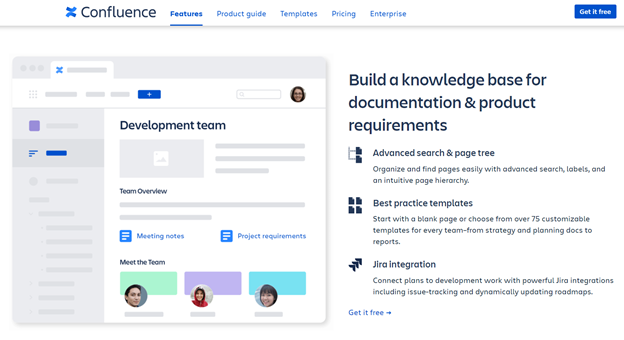
Pros:
- Has a free version for up to 10 people.
- Nifty templates for a wide variety of tasks and purposes.
Cons:
- Limited customization options.
- Can get expensive for larger teams.
Wrapping Up
An up-to-date internal knowledge base improves employee productivity and collaboration and ultimately, helps in their continuous development.
True, building a dedicated internal company knowledge base demands some upfront investment in terms of time, effort, and money, but with a good tool, it won’t be long before you bear the fruits of your investment in terms of more productive and synergistic employees, and consequently, stronger business results.










 © 2024
© 2024
0 comments