How To Recover Deleted Contacts From Samsung Smartphones
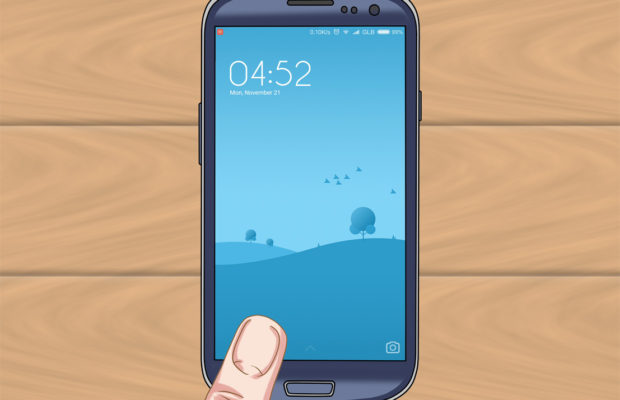
Samsung is one of the most popular manufacturers of Android based smartphones, especially the Galaxy S and Note series.
What should you do if you deleted something like a contact by accident? You will instantly feel regret since losing any memorable item can be painful. So, if you are looking for the perfect software to recover deleted contacts from Samsung smartphones then you have come to the right place.
First, we need to know how contacts are actually stored in Samsung smartphones. Basically, they are saved in an SQLite database of internal memory and people are often confused that if they delete any contacts from their smartphone then it is gone forever. That’s not the case. Whenever you delete a contact, it is still stored in the cache memory of the smartphone that can be easily retrieved using data recovery software.
The main reasons for losing data on Samsung smartphones are as follows:
- Failed to update system software properly.
- Factory reset.
- Failed to root the device successfully.
- Damaged or dead phone.
- While flashing a different ROM.
But as we mentioned, these deleted contacts still exists on your smartphone unless new data is written to take up the space. In short, if you have deleted the contacts today and didn’t store any new data then you will be able to retrieve these contacts easily.
TunesBro Android Data Recovery is a reliable and user-friendly program that deeply scans your internal memory to find the deleted contacts and other items without damaging any of the existing contents. It can recover contacts from drastic situations such as system crash, factory reset, damaged/broken smartphones, and accidental deletion and so on. DiskLab for Android offers to recover over 20+ types of data from your smartphone that includes contacts, videos, music, calendar, documents, messages, contacts and other private files. You can try this program for free for 30 days and if you like then you can upgrade it to a premium version.

Supported Smartphones: Samsung Galaxy Series, Samsung Note series, LG smartphones, HTC, OnePlus and any other Android smartphone models.
How To Recover Deleted Contacts From Samsung Smartphones
Step 1: Establish A Connection Between Your PC & The Samsung Smartphone
At first, you will have download and install DiskLab for Android on your system and then you will be asked to connect your smartphone to PC. You can simply connect your smartphone with the help of a USB data cable and your smartphone should be easily recognized by this program.
Step 2: Enable USB Debugging Mode On Your Smartphone
It is recommended to enable the USB debugging mode on your Samsung smartphone in order to recover contacts successfully. USB debugging mode allows your smartphone to connect to the computer so that third party software can scan it without any problem. In order to enable the USB debugging mode, simply follow these steps on your smartphone –
Tap on Settings > Developer Options > Check on “USB Debugging”.
Step 3: Start Scanning Deleted Contacts
Now that everything is set, you are ready to scan your Samsung smartphone. Only click on “Start Scan” from your software and let the program perform the rest of the task for you. It will take few minutes depending on the memory size, so kindly be patient at this point.
Step 4: Preview & Recover Contacts
When the program finishes the scanning operation successfully, it will display all the contacts and other deleted items on their respective category folders. Click on “Gallery” from the side bar and you will be able to preview all the deleted contacts. Now, click on the contact that you wish to retrieve. Finally, click on “Recover” to save them on your computer or laptop.
Android for DiskLab offers various reliable and outstanding features that you can learn upon using it regularly. It has an amazing user interface with the advanced technology equipment that can be very handy in times. It is an ideal program for recovering deleted contacts from Samsung devices as well as HTC, Google Nexus, OnePlus, LG and other 200+ brands. It can even scan SD cards and internal memory for your convenience very quickly. And if you have learned all the features of this program then you will be never afraid of losing any data ever again.
Make sure not to store any data on your smartphone as soon you realized you have deleted any data from your smartphone and make sure there’s at least 50% of battery charge left so that the smartphone doesn’t turn off during the process.













 © 2024
© 2024
0 comments