Want To Excel In The Office?

If you want to excel in the office, there are a few things you could do. You could dress the part of the part you’d like to land. You could go above and beyond in your role. You could ask for a meeting with your boss to tell them that you want a promotion.
One great way to excel in the office? Start using Excel. That’s right – the spreadsheet. Excel has plenty of diverse uses and is perfect for keeping just about any office in full working order. Here’s how Excel can make you more productive:
Build Amazing Charts
Excel is perfect for building amazing charts. You can use formulas across a grid of cells that allow you to create things like pie charts, graphs, clustered columns, and more. You can also add emphasis to business reports and make for effective marketing materials.
Identify Trends
Excel is probably the best thing you’ll use to identify trends and predict future activity based on past activity. If you want to come up with effective strategies, this is a great way to do it.
Bring Your Data Together
With Excel, you can bring info from various files and documents together. This means they’ll exist in one single location. You can also import text and images, and additional spreadsheets can be added to the file.
If you’re eager to excel in the office by using the legendary Excel, you can do so by checking out the infographic below. You’ll find 7 essential tricks that every office worker needs to know:


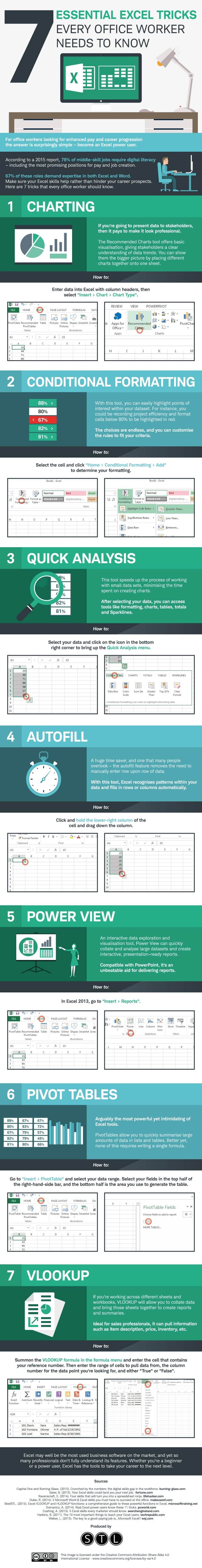

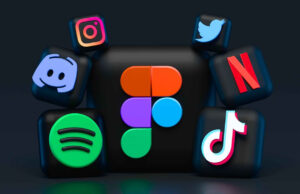









 © 2024
© 2024
0 comments