7 Of The Best Video Editing Software On The Market

In our modern world where most people prefer watching video content, an eye-catching piece of video can easily increase the popularity of your brand and attract more potential customers. But you can make a stunning video using the best video editing software that can help you with various tools and useful features. Of course, some programs require payment, but you can also choose from free software and get the best video editor without paying a cent.
In this article, we are going to answer the question “What is the best video editing software?” with our top 7 super-powerful programs for 2021 that will help you to make excellent video content without wasting a lot of time. Of course, different users have different needs, reasons, and requirements for making good video content. It’s easy to create and edit various videos for Instagram or make an interesting video to promote your brand and get many potential customers attracted. Go ahead and choose from functional software!
What Is The Best Video Editing Software?
Are you ready to make a stunning and cool video that will attract people’s attention and get millions of views? Then go ahead and read about our top 7 of the best video editing software to choose the one that suits your needs.
Blender Video Editor

You can use this software on Mac, Linux, and Windows. It’s absolutely free to use and it actually was made as a 3D animation tool but this program has amazing video editing functions. It can fulfill easy tasks like cutting and splicing the video as well as more difficult things like video masking. With a variety of functions, Blender is good for advanced users. Anyway, it is the best software for projects that include 3D animation.
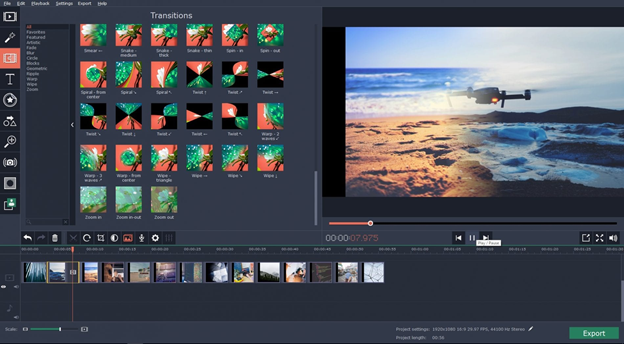
With this software, you can edit your videos on Mac and Windows, and create various effects and masks to make your video content perfect! Movavi supports a great number of formats and you can download it for free to try or buy a full version. Spice up your video with various filters, transitions, and titles. Your content will look professional and captivating. Needless to say, it will attract many people. This software doesn’t require any professional skills, it has a simple and user-friendly interface, and every person can make an amazing video in just 20-30 minutes.
Lightworks Video Editor
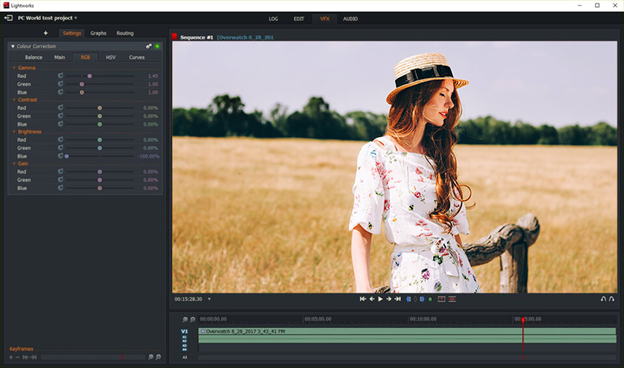
This is powerful software you can use on Linux, Windows, and Mac. This editor features a wide range of useful functions, and for most users, the free version is enough. Of course, if you need more professional features, it’s possible to pay for a full version. The program supports many video formats to let users edit their projects effectively. As a plus, this software has many simple tutorials, so it’s easy for any person to learn and use it.
Shotcut Video Editor
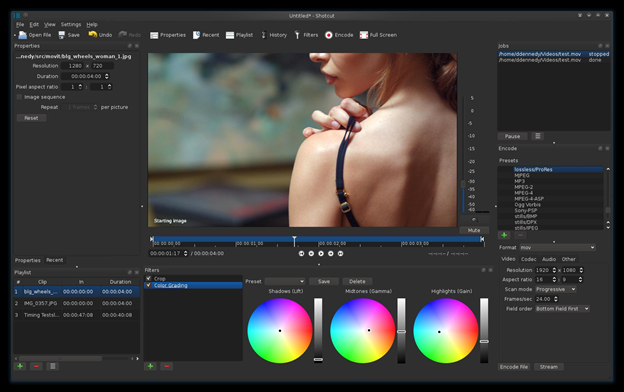
This software works excellent on Mac, Windows, and Linus PCs to edit your videos and create stunning projects. This is a free program, so you do not have to pay anything to work with all its functions. This is a popular editor originally made for Linux, so its interface can seem not so user-friendly, but still, it is a good software to edit video content. If you are working with large video files, this editor is great because it doesn’t require importing your video file to the program. It supports many formats to allow editing various videos for your needs.
DaVinci Resolve Video Editor

This is advanced software that allows creating stunning content. It includes tons of useful features, including professional functions. With an intuitive and simple interface, this program is quite easy to use on Mac, Windows, and Linux. You can use the free version to create various video projects, and it may be enough for most users. The professional version may seem too overwhelmed with so many features, so if you are not a professional video editor, it’s enough to get a free version of this amazing software.
Openshot Video Editor
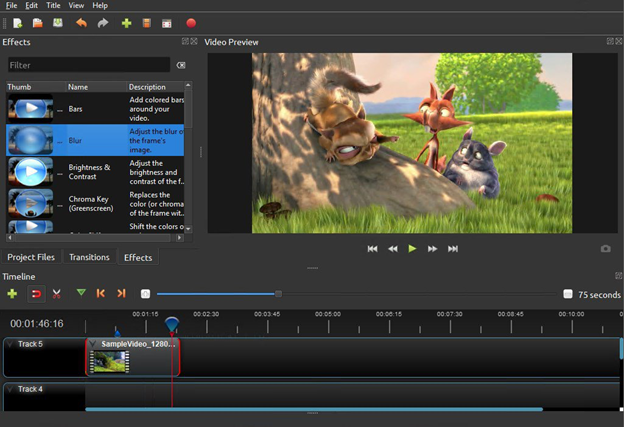
This is free software that allows you to create wonderful videos with various effects without wasting a lot of time. It’s available for Windows, Linux, and Mac, and includes a bunch of features like audio mixing and an unlimited number of layers. This software has a user-friendly interface and excellent features to make your recorded videos more attractive and interesting to viewers. Openshot doesn’t have many video tutorials, but it’s not complicated to understand and learn its functions to use the program. This editor is great for those people who are only starting to make their first steps in video editing.
Avidemux Video Editor

This is a video editor with a very simple interface popular among users to make eye-catching video content. It allows you to fulfill basic tasks, like cutting, filtering, and encoding your videos. It is a free software recommended for newbies in the world of video content, for those people who always dreamt to edit videos but had no idea where to start. The program is very simple, and it doesn’t require reading any technical documentation and instructions before you start working with Avidemux. Of course, compared to other software, this one doesn’t provide so many features and functions.
Conclusion
As you can see, it’s possible to choose a reliable video editor following your needs. Of course, before you start, you need to understand your goals and select the needed software based on your experience in video editing, tasks you want to perform, and the result you want to get. Nowadays, you can find a wide choice of video editors to create stunning and eye-catching videos to post on Instagram or on your website to attract more users. If you are still hesitating about which editor to select, you can always find and read customers’ reviews to understand if a particular software suits your needs. Or you can try a free version of any program to see if this is a video editor that follows your requirements.










 © 2024
© 2024
0 comments