Best Free Windows 10 Backup Software Of 2023

Windows 10 is an operating system created by Microsoft company and has a wide range of user base. While the information on the network becomes more and more transparent and complex, personal data security is of vital importance for both individuals and organizations. Meantime, it is not unusual to hear such news that someone cannot access his files in need when a system failure happens. It will cause a lot of trouble or economic loss if data leaks happen. Usually, you cannot put one egg into only one basket, so as your computer data. There are several promoters to urge you backup your data properly:
Possible System Failure: Sometimes, your original storage devices or Windows 10 system are not fail-proof. Your hard drive failure on Windows 10 will cause important files inaccessible.
Malicious Virus Or Malware Attacks: Threats of ransomware that encrypt your files and hold the system for ransom.
Upgrade & Migration Risks: It’s highly possible to lose your data or data damage halfway through when you want to upgrade or enhance storage space.
Limitations Of The Built-In Backup Tool In Windows 10
Therefore, you need to backup your Windows 10 because the primary storage device won’t last forever and keep 100% secure. There are some built-in utilities like File History and Backup and Restore can provide file backups. However, efficient as they are, they still have their own limitations. You must notice some limitations of them.
Limited Backup Options: The built-in backup tool usually only offers basic backup and restore functions. For example, it can only backup your files and folders. If you want to backup your system, partition and others, you need to think about another option.
Limited Reliability: Errors happen sometimes, in this case, you may lose the entire original backup items easily.
No Single-File Recovery: You cannot customize your needs via these backup tools. For example, you may not be able to backup certain important file types or folders appointed to certain locations or devices.
The Best Free Backup Software For Windows 10
The built-in backup tools can only meet basic backup needs. Luckily, there is some free Windows backup software for data security can cover butts when users’ primary drive is finally up and dies. A case in point is AOMEI Backupper Standard – the best free backup software. Supporting Windows 11,10, 8, 8.1, 7, XP, Vista, it is a full-featured free backup and restore software that can offer you rich backup solutions. There is detailed information you may want to know:
Multiple Backup Solutions: It offers you full backup solutions, including system backup, disk backup, partition backup, file backup and cloud backup, etc. Hence, you can backup everything you want with just a few clicks.
Automatic Backup: It is embedded with the schedule backup feature. You can set backup in Daily/Weekly/Monthly/Event-trigger/USB plug-in mode as you like. For example, you can perform Samsung T5 automatic backup in good condition with it.
Various Backup Methods: There are 3 backup methods offered: full backup, incremental backup and differential backup. You can copy the whole image of the file with its full backup while only backup the changes. Differential backup is a paid feature, you can upgrade to the paid version to enjoy this feature, which also supports encrypting a backup with a password.
How To Backup Windows 10?
You can backup anything you want on Windows 10 using AOMEI Backupper freeware. Here, taking system backup via this software as an example, is convenient and easy. Following is the detailed backup tutorial for your convenience.
Step 1: In the left tab page, select Backup and then select System Backup.
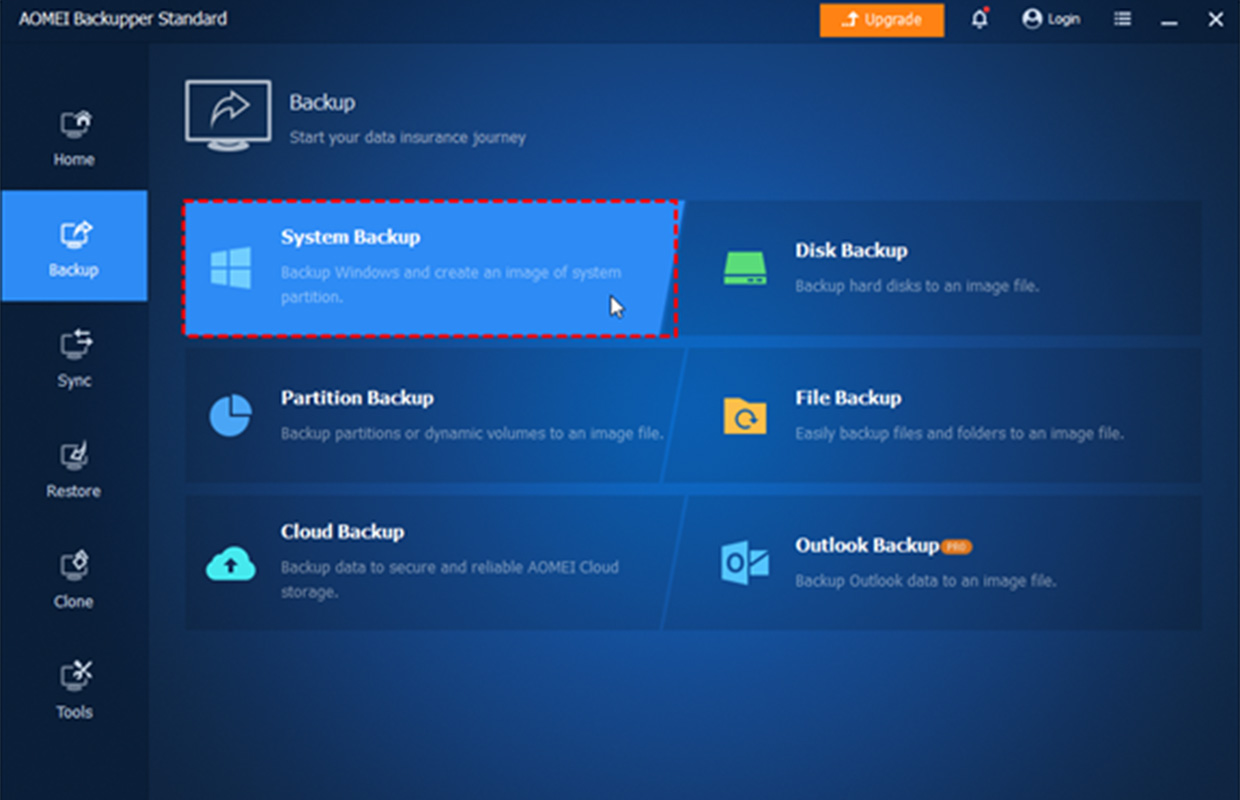
Step 2: On the next page, your Windows 10 system is selected as source automatically. Then you can choose a destination path to store your backup image.
Step 3: Click Start Backup to execute the system backup task.
Step 4: Please kindly wait for the backup process to complete and then click the Finish button. As a result, you can check if there is a backup image generated in the destination location.
Conclusion
You can also choose other free backup options per your need. However, AOMEI Backupper is the most cost-effective. It is not only a powerful free backup software for Windows 10 but also an excellent restore and disk clone software. Reliable and efficient backup software can avoid many problems and unnecessary mistakes. You can download it and then have a try.




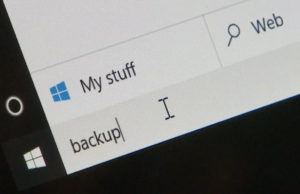








 © 2024
© 2024
0 comments