How To Back Up Your Computer The Smart Way
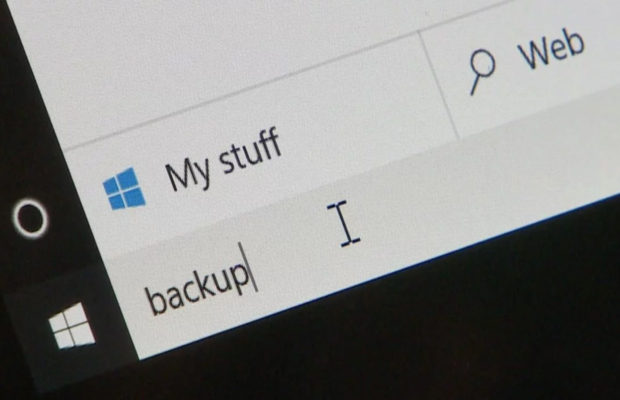
At some point in our lives, we are all going to lose important data.
Hopefully, after experiencing important data loss, we’ll recognize the value in backing up our computer hard drive.
If your hard drive were to fail on you tomorrow, and you didn’t have any backups in place, you’d have to experience this unfortunate loss once again.
Don’t make the same mistake twice!
Are you afraid that backing up your computer is going to be a difficult task? It doesn’t need to be tough or confusing to figure out.
We’ll tell you the smart way to back up your computer files right now.
What To Focus On When Backing Up Your Computer
As you can imagine, it isn’t always necessary to back up every single piece of information stored on your computer’s hard drive. On the contrary, you’d be much better off focusing on backing up personal data and anything else that you deem important.
Think about it.
It’s very easy to reinstall some of your favorite programs. You can just re-download them from the web and install them on your computer. There’s no need to back up these programs at all.
The same holds true for your operating system.
You can reinstall your operating system at any time. So there’s really no reason to waste resources trying to preserve this piece of computer technology.
We believe you should focus on the following: personal photographs, home movies, important personal documents, and other valuable data – i.e. business documents, medical docs, documents for your children, your husband or wife, etc.
According to Stackify.com, it’s wise to back up all personal documents and data so you aren’t vulnerable to lose this valuable information.
The Main Options For Backing Up Computer Files
There are various ways to back up all of your important information. We will take a look at the most popular ways to go about it now.
Using An External Hard Drive To Back Up Your Computer
The first option is to use an external hard drive to back up your information.
At this point, USB drives can contain a wealth of information. They literally hold hundreds of gigabytes of info very easily.
In the past, you had to buy a large and expensive external hard drive. Today, a USB stick is more than enough to store most people’s personal information.
On the other hand, if you have hundreds or even thousands of gigabytes worth of info that need to be saved, you may have to buy a bigger SSD external drive and use that to store your personal data.
Using Cloud Storage To Back Up Your Personal Data
Saving your personal documents and other data in the cloud is an excellent way to back up your computer.
On the plus side, you never have to worry about losing this information if your data was being stored on a drive that got caught in a fire, dropped in water, or any other potential way to damage the information.
With cloud storage, if your personal data is small enough, you can even store it for free using applications like Dropbox, Microsoft OneDrive, or Google Drive.
Using Online Services to Back Up Your Files
Our final method is to use an online service like CrashPlan, Carbonite, MozyHome, or BackBlaze to back up your files.
Try any one of these well-known services. You’ll have to pay a small fee each month of around five dollars, but it’s definitely worth it to keep your data secure.
Conclusion
Saving your personal data is an absolute must.
In truth, you’re better off employing all of these backup methods at the same time because it’s better to be safe than sorry.




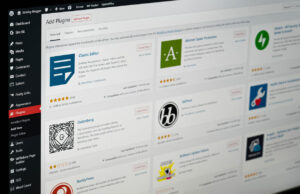








 © 2024
© 2024
0 comments