How To Clean Up Disk Space On Mac Effectively

When you are using your Mac device for some time, you may notice its smoothness and speed start to disappear. Of course, much earlier you had problems with page loading on your old computer but you never thought the Mac can be so slow. If you’ve noticed that it freezes up often – do not panic! Probably, it just needs a good cleaning to work fast and properly again. In this article, you will find useful hints on how to clean up disk space on Mac. Keep reading to recover your device and make it work smoothly!
Usually, when people think about cleaning up Mac’s disc, they ask the next questions:
- How is it possible to clean the hard drive properly?
- Why clean up the hard drive of my Mac?
- What should I do to make my device faster?
Now, let’s see the answers to these three questions.
How Is It Possible To Clean The Hard Drive Properly?
When you will free up some space on your computer, it will work with better performance. Another issue is how you should do it. First of all, you have to understand the main reasons why your computer is so slow. Here are the main three reasons:
- No updates installed.
- Many unnecessary documents on the disk.
- Defected files on the device.
When it comes to updates – please keep in mind you should install all the suggested updates regularly. Without updates, your device may start to work slower. When you use the computer for a long time, it’s getting full of unnecessary files, including attachments from all emails you ever received. If you will check iPhoto, you may find many duplicates there. Plus, you may find many apps you have installed long ago and don’t use currently. Of course, it’s important to clean up the computer from these files and applications. You can choose a manual method and delete all those files, but for some people, it may seem difficult, especially if you haven’t got a lot of free time to do such things.
You can use an automatic cleaner that will help to detect all the unnecessary and unused documents, files, and programs, and to remove them successfully. It’s simple to work with the cleaner even for those people who are not very familiar with such apps. You have just to launch the scanning and then check out the files and follow the program’s recommendations.
Why Clean Up The Hard Drive Of My Mac?
Your computer’s hard drive works like your body: if something is wrong, and it’s intoxicated or overweight, it won’t function properly. If you have many junk files on your Mac, its elements will be blocked in some way, so the performance of the device will be decreased.
A good Mac is a clean Mac. When your device is free of unnecessary files, you will notice the changes for the better. When your computer works fast, it’s easy and pleasant to send emails to your friends, share photos with relatives, and download your favorite music in just a few minutes. It helps you to save a lot of time and improve your work, as well as relax and enjoy your life.
What Should I Do To Make My Device Faster?
As you already understood, nothing can increase your Mac’s performance as a cleaning. Go ahead and read more useful tips on how to clean it up. Before you start cleaning, you have to choose from two ways: automatic or manual. Of course, the decision is yours, and here are some important things that may help you to select your method:
- Cost: If you choose a manual way, it’s free (you spend only your own time). Automatic cleaners aren’t very expensive but they may cost you some money.
- Time: Of course, automatic cleaning is faster than manual. You don’t have to sit at the computer for hours and search for all those files and apps you have to remove.
- Safety: When you use automatic cleaners, they can identify those files you may delete more successfully than users. If you choose a manual method, you risk removing something important unintentionally.
- Quality: With automatic cleaners, you can remove all the unnecessary files, but with a manual method, some processes may be incomplete.
- Monitoring: This feature is available only with automatic cleaning. Without a cleaner, you will have to repeat the same every time again and again.
Whether you’ve selected the manual cleaning or the ready-made program, it’s important to clean up disk space on Mac regularly. Check out and enjoy your faster computer that will work much better!




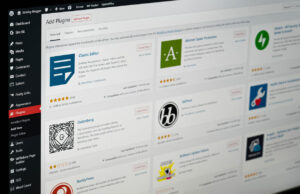








 © 2024
© 2024
0 comments