How To Reduce Video Resolution From 4K To 1080p

The 4K format has been around for a long time in the technology world. However, we pay hundreds of megabytes for great video quality. In this article, we’ll figure out if 4K resolution is worth using and how to convert 4K to 1080p, if necessary.
Resolution is a very important index of a video clip. It refers to the number of pixels horizontally and vertically. Naturally, the higher it is, the more detailed and clear the picture will be in the video Manufacturers of TVs, smartphones, and other devices with screens are often limited to indicating the number of horizontal lines (e.g., 720p).
Still, the detailed resolution value is usually written as 720×1280. That is, they also indicate the number of vertical lines. To make it easier, they came up with more alphabetic abbreviations. They are easier to memorize and understand what they mean. Let’s deal with all this mess.
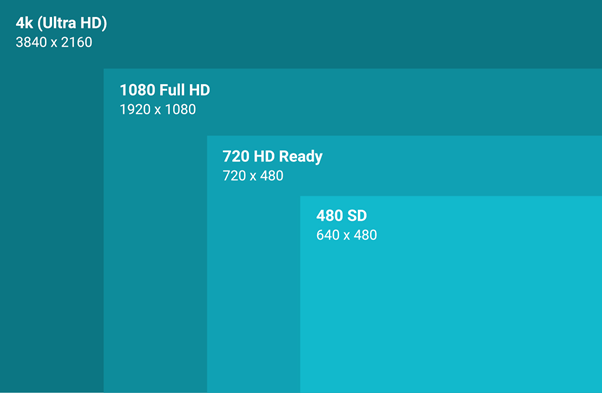
Why Would You Need To Change Video Resolution?
Aspect Ratio
Some devices and TVs do not allow you to change the picture format when a 720p or 1080i signal is output or received. For example, if an external digital/satellite TV receiver or Blu-ray player outputs a 720p or 1080p image to the TV via HDMI but receives or plays back content in a different aspect ratio or resolution; in this case, adding fields or applying aspect ratio correction is done internally (before the TV) and the TV already displays an adapted signal that cannot be adjusted by the TV or another screen.
The program, movie, or other content you are watching may be broadcast or recorded in a picture format that does not fill your screen completely, or that is stretched or distorted. For example, some movies are recorded in a 21:9 aspect ratio, which when viewed on a widescreen TV (16:9) will appear with black bars above and below the image on the screen. And analog and digital TV broadcasts can be in 4:3 format, where black bars will be at the edges.
If a person uses a DVI or HDMI display, there is a chance that they may not be able to select the optimal resolution for equipment due to controller issues, so users will need to know how to change video resolution by themselves.
For example, if a screen is compatible with 720p HD or 1080p Full HD resolutions, which are not on the list of approved resolutions, choose the solution that matches your video card.
Note: Using a custom resolution or refresh rate that results in an incorrect display can affect system stability and chipset life and damage the screen or other hardware.
Large-Resolution Videos Take Up Too Much Of Your Storage Space
Many of us have long had an amazing camera that shoots great video. However, we pay hundreds of megabytes for great video quality. Indeed, if you record a 4K video, the final file will be large. For example, 60 seconds of 4K video at 30fps will take up approximately 493 MB of memory. And even though some modern cameras use the more advanced HEVC format to encode 4K video, the final file will still weigh a lot.
The downside of large-volume videos is not only the video size but also the difficulty of sending them, with longer download times via messengers and email. That’s why we prepared some solutions for you on how to convert 4k to 1080p and compress videos on Windows and Mac.
Movavi Video Converter
Movavi Video Converter is an amazing and easy-to-understand app that handles video in 2K, 4K, and even 8K and supports more than 180 distinctive media formats, including AVI, MKV, MOV, MP4, MP3, GIF, JPG, PNG, and more. You can easily convert 4K to 1080p using special software or lower and enjoy it however you wish. Simply download the PC or Mac version of the program and follow instructions.
Fast Online HD Video Converter
It is possible to convert 4K to 1080p online with free options in a couple of clicks. Compress to a smaller video size or convert to Full HD and 4K quality. There are no plug-ins needed for installation. Supported output formats: MP4, AVI, MOV, MP3, and many others.
Drawbacks: The online converter may not be suitable in cases where you have a lot of files. Moreover, online services are much slower (especially when you upload large files) compared to downloadable software.
Is It Worth Buying Hardware For 4K Video?
It is already clear that the technology of the future is moving towards 4K, but so far, there is not enough power for that. You have to choose which way you are ready to go, investing money in hardware. To find out if you need to upgrade hardware, compare 4K vs. 1080p. The most budget option is 1080p and 60fps, cloudy picture, not very dynamic, but cheap. 1440p is a transitional solution, and it does not make much sense to buy these monitors because they soon need to be replaced by the full 4K; it’s better to just use DSR technology. The same goes for 120Hz monitors, not really needed either, as they are now actively promoting 144Hz.
So now we have a choice to switch to 4K + 60fps and get a high-quality, clear picture for measured games, where it is pleasant to enjoy the scenery, or go to 1080p + 144fps on 144Hz monitors and get much more vivid motion and smoothness of the picture for dynamic scenes, in which you will clearly see every moment.
Obviously, most users at this stage will be satisfied with the capabilities of 1080p, based on the high cost of 4K technology. Therefore, choosing 4K video resolution will not be the best decision today because the playback technology is not yet widespread enough.










 © 2024
© 2024
0 comments