Best Password Manager: LastPass, 1Password, Dashlane, Myki?
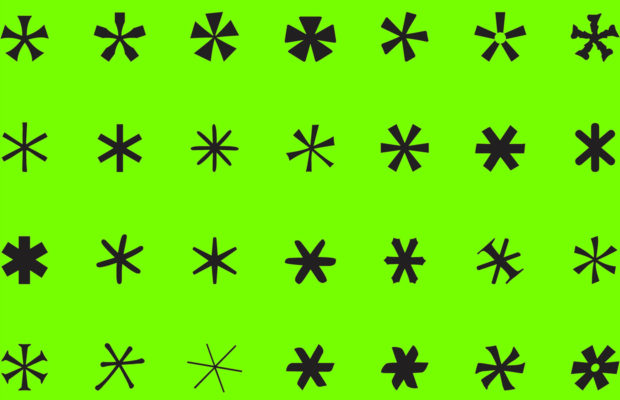
Passwords are the metaphorical and literal keys to our online existence. Although we somehow have to manage dozens or even hundreds of them, one compromised password is enough to make your life very difficult. At best, you can lose access to a cherished online account. At worst? You can lose money, private messages and pictures, or even your identity. The good news is that you can keep your passwords organized and secured with the help of a password manager. In this article, we explain what a password manager does and list four excellent password managers, with their strengths and weaknesses so that you find the best password manager for you.
What Is A Password Manager And Why Do You Need One?
A password manager is an app designed to store your passwords in an encrypted form, securely locked behind a single master password. Because there’s just one password to remember, you can use a different password for each site you visit and ask your password manager to tell you the right password when you need it.
“The most important advice I can give consumers is to stop writing passwords down, and never use the same password twice,” said Paul Vixie, founder and chief executive officer of security company Farsight.
“Creating these long random passwords will more or less guarantee you more safety in the case of a breach of a third-party website. If you create these unique, long, hard passwords for every single site that you use, if even one is breached, it will not impact your other accounts,” he added.
Popular password managers, such as those featured in this article, come with password generator functionality, allowing you to generate impenetrable passwords with a simple click. Other popular features of password managers include synchronization across all your devices, two-factor authentication for extra security, credit card and personal information storage, and password sharing, just to name a few.
Once you get used to how password managers work, it’s impossible to go back and manage passwords the old-fashion – and highly insecure – way. Let’s take a look at what your options are, and what each of them has to offer.

Launched in 2008, LastPass is arguably the best-known password manager today. It works on all popular platforms and has browser extensions for Chrome, Firefox, Opera, and other web browsers. You can use LastPass for free, but you won’t be able to enjoy some of its best features.
Strengths:
- Comes with 1 GB of secure online file storage.
- Works on all devices and platforms.
- Many multi-factor authentication options available.
Weaknesses:
- Its popularity makes it a prime target for hackers.
- Its security has been questioned in the past.
- Its price has recently doubled unexpectedly.
It costs $2 a month to unlock encrypted file storage, advanced multi-factor options, LastPass for applications, and other important features. Without them, LastPass fails in comparison with many other password managers that are currently available.

1Password has always been popular among Apple fans because it runs great on Mac computers and mobile devices and sports an elegant design with a simple user interface. Although there is an official app available for Windows 7 or later – and browser extensions for Chrome and Firefox – 1Password somehow feels like a legacy Mac app.
Strengths:
- Apps for multiple platforms and extensions for popular web browsers.
- Elegant design and simple user interface.
- Works great on Mac computers and mobile devices.
Weaknesses:
- Not many import options.
- Isn’t compatible with Internet Explorer and probably never will be.
- Free for only 30 days.
You can use 1Password for free for 30 days. The cheapest membership costs $2.99 a month when billed annually, and it includes unlimited password storage with 1 GB of document storage, friendly 24/7 customer support, 365-day item history to restore deleted passwords, travel Mode to help you safely cross borders, and two-factor authentication for an extra layer of protection.

Dashlane is a likable password manager that’s available on Windows, macOS, Android, and Linux. It can sync your personal data across multiple devices and allow you to access your passwords and personal information anywhere you go. It comes with a VPN (Virtual Private Network) service to protect your online activity, but it wouldn’t be accurate to say that the service is a free bonus.
Strengths:
- Well-designed user interface.
- Supports multiple platforms.
- Includes VPN protection to help you hide your online activity from third parties.
Weaknesses:
- More expensive than other password managers, especially if you already have a VPN.
- Doesn’t play well with non-standard logins.
- Can manage only 50 passwords without paying.
At $3.33 a month, Dashline is significantly more expensive than other password managers on this list, especially if you already pay for a VPN service that works great for you. We also don’t like how limited the free version of Dashline is. Whereas other password managers let you store as many passwords as you want, you can manage only up to 50 passwords with Dashline.

Myki is the youngest password manager on this list, launched in private beta in September 2016, but it deserves your attention more than any other password manager you can download today. Why? Because it fully embraces cloud-less password storage and lets you use your fingerprint, Face ID, or a pin code to access your passwords, credit cards, and other sensitive information.
Strengths:
- Stores your passwords away from the cloud.
- Lets you use your fingerprint, Face ID, or a pin code to access your passwords.
- Works on most computers and mobile devices.
- Easy to use and easy on the eyes.
Weaknesses:
- Being the new kid on the block, you’ll encounter minor bugs here and there.
Myki can act as a two-factor authenticator and manage your authentication tokens for you so you can significantly increase your online security without compromising your convenience. This password manager has been designed with teams in mind, and it supports seamless password sharing and offers flexible bulk pricing that starts at $2.99 a month and goes down with more users.
Read Now: Myki Password Manager & 2FA Authenticator Review
Your Favorite?
Do you use a password manager that we didn’t include on this list? What is your favorite, and what makes it stand out from the others?



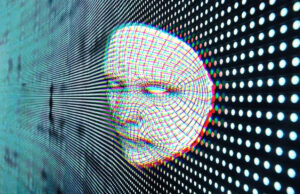









 © 2024
© 2024
0 comments