5 Ways To Prevent Malware Attacks And Identity Theft

Malware, or as its widely referred to as “malicious software”, is a very commonly used term today that describes a range of malicious threats found on the web. This includes threats such as spyware, adware, key-loggers, Trojan horses, worms and also computer viruses. Malware threats have always been lurking dangerously on the World Wide Web, but the unfortunate reality is that their presence is felt today more than ever. With cyber threats on the ever rise, it has become especially important for laptop, mobile and computer users to use special internet security software on their devices. Let’s take a look at some simple steps which can help you safeguard your system against malware and other malicious threats.
- Internet Security Software: The first thing to do is to download and pay for high quality internet security software that comes from a reputable company. Be sure to read reviews on the web of leading antivirus or anti malware protection programs and choose ones that have real time protection and also update features. Users should scan their systems daily with fully updated definition databases to ensure their systems are safe against hackers and malware.
- Usernames & Passwords: When creating usernames and passwords on the web at different social media, personal or other financial websites, users are encouraged to make sure that usernames and passwords are all different for each website. Too many people make the mistake of creating the same usernames and passwords for multiple sites. This could result in a disastrous situation where an individual may hack all specified accounts with a single username and password. When creating login details for websites, use a combination of upper case and lower case letters, numbers and special characters. Save these login details to a text file and secure it on a disk drive or USB.
- Scan Downloads: We all love downloading software, music, games and other files from the internet. Unfortunately, this is how computers and laptops get infected with viruses and malware. It’s always advised that users scan every file that they have downloaded from the web before they install it. This will help to prevent an unwanted attack by a Trojan or virus on your system which could open the pathways for hackers.
- Social Media: If you are someone who has 1 or multiple social media accounts on the internet then its advised that you limit the amount of information that is available about yourself to the public. This includes any other platform where you can list information about yourself. Only list the absolute basic minimum of information about yourself to prevent someone from getting too much information about yourself.
- Payments & Phishing Emails: When making payments online with a credit card always make sure that you are making a payment on a web page that displays https:// in the navigation bar. This will indicate that you are on a secured page when making the payment. Another piece of advice is to watch out for phishing emails which claim to be from your financial institution. Sometimes users may receive fake emails with links to login to their bank accounts, when in fact they are designed to steal your login details. Avoid them.
These are 5 helpful security tips that will help you put a stop to malware attacks and also identity theft.



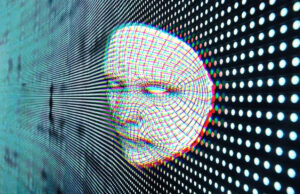









 © 2024
© 2024
0 comments