Improving SEO “Outside The Box” With Web Support Revolution

To my surprise, many SEO experts often ignore such basic SEO factors as the speed and reliability of the website. However, you will never find any website with imperfect speed or uptime at the level of “ordinary hosting” among large commercial projects.
Do “Ordinary” Websites Really Need It?
You may decide that even though the search engines declare that they take those factors into account in ranking, still but their influence is small. And, as a consequence, it is possible not to make any extra efforts for a small and “not your favorite” project.
The main error of this opinion is that in modern SEO the first thing to think about is its visitors. Amazon, Google and other companies have already researched the meaningful impact of site speed on conversion, i.e. simultaneously on both:
- Sales Performance
- User Experience
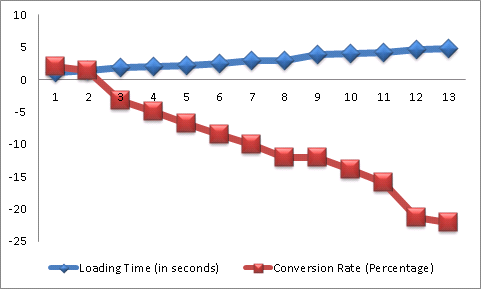
I will not comment on similar effects of simple downtime and situations when your website gets into black lists of antiviruses.
And importance of the impact of user experience on the ranking is a common knowledge.
Accordingly, there is an objective reason to optimize these factors. Especially now, when for sites of any level of available opportunities to constantly improve the results without any significant investments and skills. And I will tell you about this opportunity for real improvements of the most critical parameters with the help of the Web Support Revolution service.
How Does WSR Work?
Acceleration is based on multiple factors, and the antivirus original system, backups and FixedFile obviously affect the uptime. It is hardly possible to cover all the issues in one article so I will mainly focus on the most important ones.
1- Acceleration & Protection
Nothing changes on your website, it continues to work on the same hosting. But visitors don’t see the hosting itself, and turn to the nearest CDN server-Firewall network.
And it is the CDN that requests the data from the your hosting. But this occurs rarely. Practically nearly 80-99% of requests are either immediately given to the visitor from RAM/SSD cache, or blocked as malicious (e.g., attempts of brute force).
The most interesting thing is that all the functionality of the website is saved and all changes are visible to visitors immediately.
2- Uptime
- As the hosting is not always addressed, it automatically compensates its unavailability for these queries, and reduces the chances of an overload.
- Monitoring works, notifying you of the appearance of problems with the performance of the site, and activating the FixedWebsite feature.
FixedWebsite additionally uses the “backup clone” of your site, which is periodically saved to the repository service.
Connection And Setup
You register in WSR, specify the domain and follow a few more steps of activation:
- The service automatically clones the data from the current DNS and defines the base settings.
Manual configuration might only be required in a non-standard case – own protection system, the use of geo-location, update of the content without the admin panel (goods parsers, currency exchange rates). - Then you just have to set the new DNS in Registrar panel and wait for their updates (the update with the first results appears within the hour, but the full one takes 1-2 days). You can also connect with CNAME, but it would make the site slightly slower than possible, so I don’t consider this method.
- By default, the site after will already be faster and safer. But you can do even better than that with advanced setting.
Speed Results And Optimization
I consider Host-tracker.com to be the best tool for checking the pages speed. Still, it is not especially convenient to estimate the data for needed locations. But the key advantage is that a small series of simultaneous queries allows to assess the situation, which is much closer to reality than the standard tests show.
The final speed for cached pages is always the same and not dependent on a specific website. In the cities covered by the CDN network, for pages of a 100 KB size, the speed is normal at 10-80ms (for HTTP), being a little more with HTTPS. Therefore, the net effect of the improvements on the test depends entirely on how the current speed differs within these indicators.
The real practical benefit is no less than by 70% determined by the parameters of “cache efficiency” (in Statistics section), which should be tried to increase by a fine tuning.
Choosing the simplest ways, I suggest to assay the DNS with the regions of any real interest to you, and to activate the “smart cookie optimization” setting. For some of my sites it immediately give a result close to the best possible one. A number of more good tips can be found in the documentation.













 © 2024
© 2024
0 comments