Top Privacy Tips For Your Business

Privacy is a big issue for small businesses. You need to keep your sensitive data secure, and you need to keep your secrets to yourself. Without privacy, your business will become vulnerable in all kinds of different ways. Here are some top privacy tips for you to implement.
Be Careful With Business Plan Details
If you want to stay ahead of the competition, you need to be careful with who knows what you’re up to. It doesn’t help you if your rivals all know what you’re up to. It’s all about staying ahead of the game and keeping your business dealings under wraps. There are many ways in which you can make sure big deals don’t get leaked to outsiders. For example, before you start negotiations with business partners, you could ask them to sign a confidentiality deal. Anything that helps you to keep things quiet can only be a good thing.
Clear Your History And Cache
Sometimes, the simple things make a big difference when it comes to maintaining privacy. You should make sure you clear your internet browsing history and cache at least once a month. This will stop anyone who gains access to your computers from seeing what you’ve been looking at. If they see what websites you’ve been visiting, they might be able to get information that you want to keep quiet. It takes a matter of seconds to clear your history and cache, so make sure you do it.
Password Protect All Your Hardware
Passwords are still one of the most effective ways to keep your privacy secure. If people can’t easily gain access to the hardware you use, then it instantly becomes difficult for them to steal your information. So, make sure that you password protect every piece of hardware that you use in the workplace. That includes all mobile devices and tablets, as well as laptops and desktop computers. If it contains sensitive information about your business, it needs to have a password protecting it.
Use A Virtual Address
A virtual business address allows you to keep your location private. This can be important for people who run businesses from their home and want to keep their exact headquarters quiet. It works by choosing somewhere where your mail can be picked up, and then the company you use will scan it. Once it’s been scanned into a computer, the company will email you the mail so you can read it on a computer screen. It’s definitely an interesting idea for you to consider.
Check Your Social Media Privacy Settings
There are many boring safety and security settings and guidelines that social media sites offer. You should familiarise yourself with these safety and security settings and use them correctly to aid your business. You don’t want to have your security breached online, so it’s a sensible move to make. What settings you choose will depend on your business and how you use and manage your different social media accounts. It might take time to do, but it’s more than worth it.



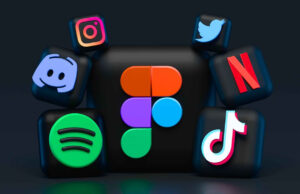









 © 2024
© 2024
0 comments