How To Unlock Your New Samsung Galaxy S9

The long anticipated Samsung Galaxy S9 is finally here! After several renders and fake images leaked online, we can finally have a look at the new Galaxy S9.
New Features Introduced With Samsung Galaxy S9
After the introduction of 18:9 screen ratio with the previous S-series, when Samsung introduced an almost “all screen” Galaxy S8 and S8+, the new Galaxy S9 offered Samsung a new avenue to introduce new ground-breaking features.
Unfortunately, most Samsung Galaxy S9 will be available only on 2 years or longer payment plans. Furthermore, this also means that phones on payment plans are locked on the specific network selling them. Thus, if you want to get a Samsung Galaxy S9 at a discounted price and to use it with your current payment plan or phone number, you will need to network unlock it.
At the moment, there are several methods to unlock your phone, but the most reliable and convenient one is to use a network unlock code to unlock your phone. And you can do this in three easy steps, with the process lasting a few minutes.
Find A Trusted Unlock Code Provider
The first step you need to take to unlock your Samsung Galaxy S9 by code is to find a trusted unlock code provider. Online, you will find several providers, but a trusted and convenient unlock code provider that you can choose with confidence is UnlockUnit.com.
Unlocking your phone through them is easier and cheaper compared with other online unlocking services. And to place an order, you only need a few pieces of information that you need to provide when placing the order.
Place An Order For The Unlock Code
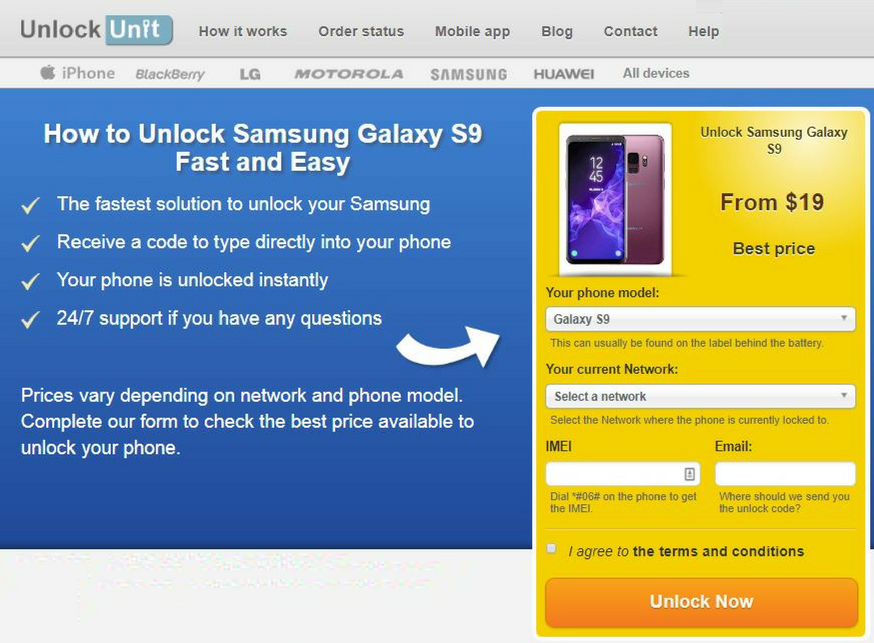
Once you reached UnlockUnit’s service to unlock Samsung Galaxy S9, you need to insert the following information that is readily available to you:
- Your S9 IMEI number (you can find it by dialing *#06#).
- The network name and the country you originally bought your phone from (for example AT&T USA, O2 UK or T-Mobile Germany).
- Your email address (here is where the unlock code will be sent).
The whole process of placing an order takes less than 3 minutes. However, even if the order placement process is quick and easy, you should pay attention and double check the phone details before hitting the Submit button.
Insert The Unlock Code In Your Galaxy S9
Once you have placed your order to unlock your Samsung Galaxy S9 by code, all you have to do is to wait for the unlock code delivery directly in your inbox. And once you received the unlock code, all you have to do is to perform the unlocking process, which is also quick and easy and takes less than two minutes.
First, you need to insert an unaccepted SIM into your Galaxy S9. Once you have inserted a non-accepted SIM card, your phone will prompt you with the message: “Enter network unlock code” or “Enter SIM network PIN”.
Second, once your phone displays any of this messages, you need to insert the unlock code you received in your inbox. And press “UNLOCK”. Now your phone will display the network unlock successfully message and you will be able to use your previously non-accepted SIM card.
You can now use the Samsung Galaxy S9 not only with the SIM card you have inserted in your phone but actually with any SIM card, from any network from around the world.
The Benefits Of Unlocking Your Phone
The are several benefits of unlocking your Samsung Galaxy S9 by unlock code. Unlike other unlocking methods that require physical actions on your device, the unlock code method will not void your new phone’s warranty. Nor will raise the risk of bricking your handset.
Moreover, as mentioned above, now you will be able to use your phone with any network around the world. Thus, you will benefit financially in two way. First, you can use a more convenient payment plan and save money in the long run. Second, when you travel abroad, you will be able to use a local SIM card. Thus, you will not incur any Roaming charges for using your domestic SIM card in a foreign country.













 © 2024
© 2024
2 Comments