WhatsApp’s Fingerprint Lock Feature Is Now Available On Android
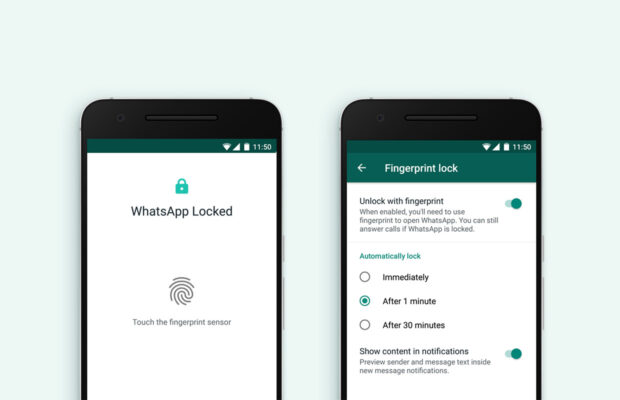
Earlier this year, WhatsApp rolled out Touch ID and Face ID for iPhone to provide an extra layer of security for its users. Today, they’ve introduced a similar authentication, allowing you to unlock the app with your fingerprint, on supported Android phones.
The update doesn’t appear to be available in all regions just yet, but once it arrives, WhatsApp says you’ll be able to toggle on the extra security from within the app’s Privacy settings menu. There are options to let the app remain unlocked for 1 or 30 minutes after you unlock it, and there’s also a toggle to prevent the contents of your messages from appearing in notifications.
To enable it, all you need to do is tap Settings > Account > Privacy > Fingerprint lock. Turn on Unlock with fingerprint, and confirm your fingerprint.
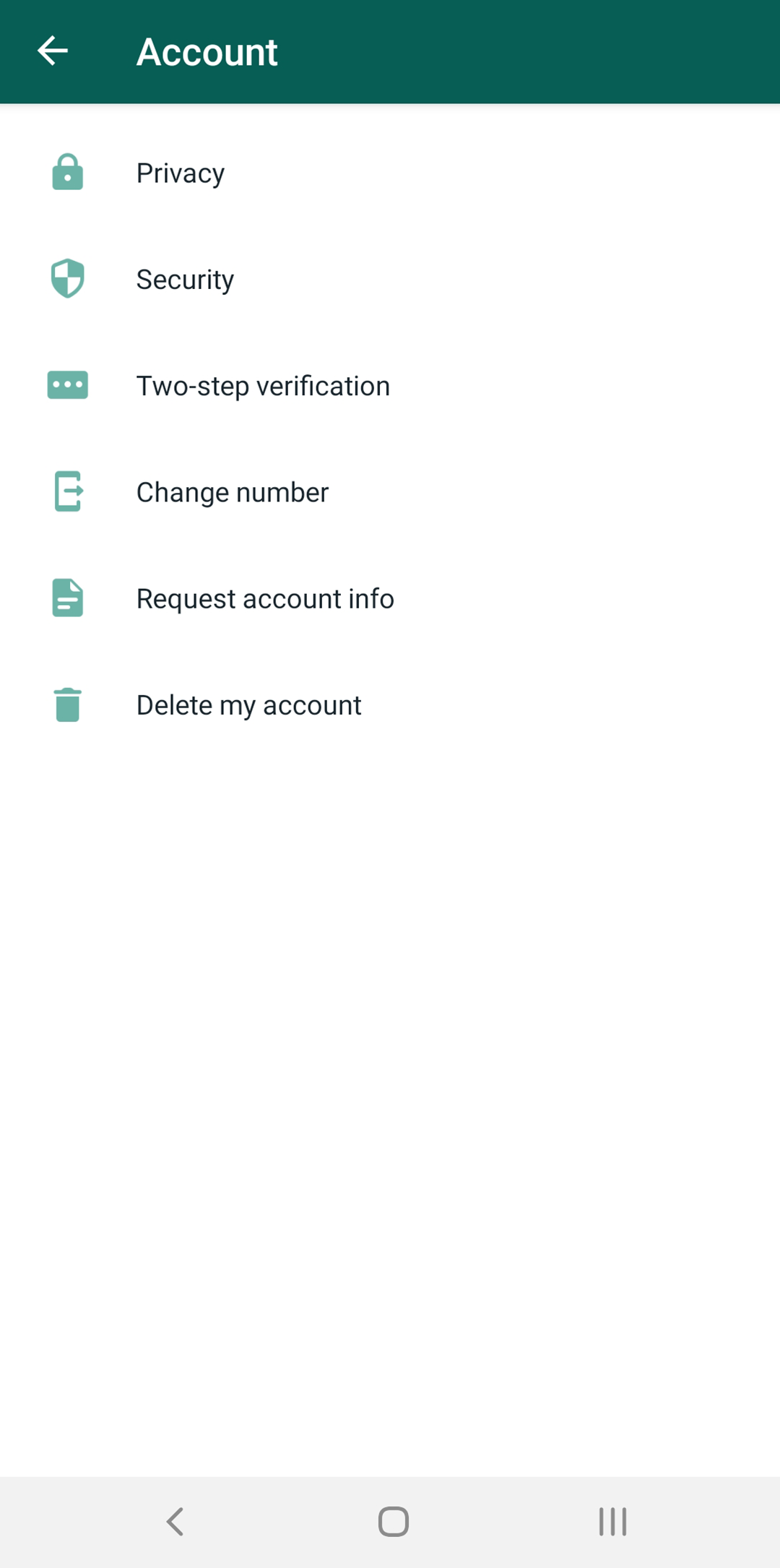
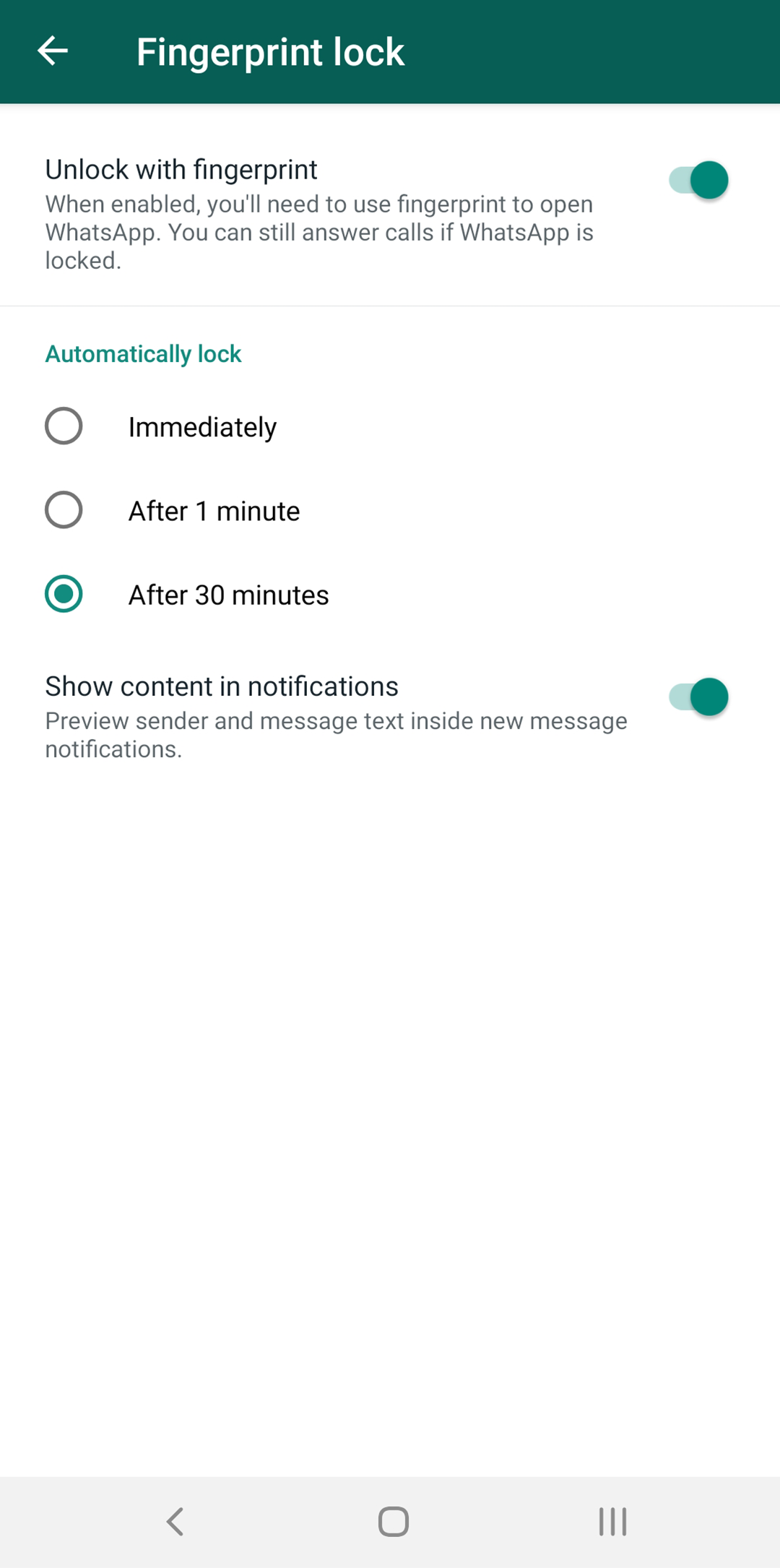
Since August, we’ve known that the feature was coming to Android. Unfortunately, while on iOS, the feature supports both Touch ID and Face ID, Android appears to be limited to just fingerprint unlock since there’s no mention of face unlock in WhatsApp’s announcement.













 © 2024
© 2024
1 Comment