Worried About Data Breaches? Here’s How To Lock Down Your Network
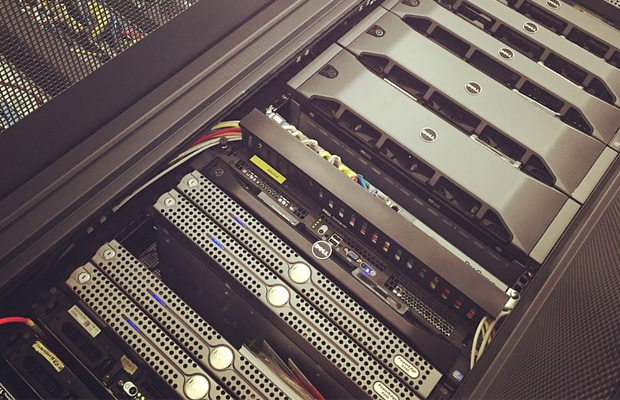
Let’s face it; we live in an age where hackers try to gain unauthorized access to many private networks. You hear about data breaches on well-known websites all the time, for example. What also happens, although is often less publicized, is how office networks get hacked.
A breached internal network makes it quite vulnerable to all kinds of problems. Data theft is the primary reason for hacking into a network. Imagine the damage someone (or a group of people) could cause by stealing your data? It sure doesn’t bear thinking about!
Aside from not using computers, what can you do to protect your network against such threats? Well, it turns out there are lots of things you can do – and you can action them right now! Here are a few examples to help you lock down your network today:
Keep All Data Encrypted
You will no doubt keep a raft of data on your computers and servers. How much of it gets encrypted? Chances are, the answer is “not a lot.”
It’s easy to configure servers and even workstations to encrypt data on hard drives. The same is also possible if you store data using databases like MySQL and Microsoft SQL Server. Don’t keep that crucial data exposed for anyone to read. Make sure you encrypt it!
Beef Up Your Wireless Network
Most people assume a Wi-Fi network needs to broadcast its name before users can connect to it. What those folks don’t know is that you can connect to a Wi-Fi network that looks like it doesn’t exist!
One scary thing you might not know is criminal gangs drive past offices to scan for Wi-Fi networks. They’ll then attempt to hack into them, especially the ones with poor security.
Hiding the SSID of your Wi-Fi network means they can’t connect to something they can’t see. You should also use strong encryption protocols for your Wi-Fi. Most people will use WPA2-AES, arguably the strongest level of encryption available.
If you’re not sure how to change your Wi-Fi settings, enlist the help of an IT support services company. Otherwise, you run the risk of making your Wi-Fi vulnerable if you make a mistake!
Enforce Strong Password Requirements
Now that your data isn’t so accessible away from host systems, you need to sort out password security. In particular, the “strength” of the password that people use.
Even today it shocks me to learn that people use passwords that anyone can guess. For example, they’ll use the names of their loved ones or pets. Or they might go for the rather obvious “password” or “letmein”!
I recommend enforcing the following password requirements:
- Passwords must be no shorter than ten characters;
- At least one uppercase letter and symbol get used;
- At least two numbers should get used.
As an added measure, you could force users to change their passwords every 30 days.
Install Anti-Virus Solutions On Your Computers
Last, but not least, make sure you have anti-virus software installed on each computer. It can lower the risk of malware creeping in from the Internet or even from USB devices. Did you know that a lot of malware can snoop on what you type?
That makes it easy for hackers to get your login details for various services!
By following the above tips, you’ll have a safer, more secure network. Thanks for checking out today’s blog post!



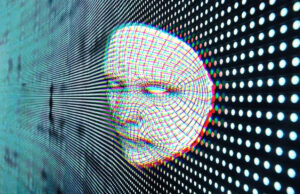









 © 2024
© 2024
0 comments