5 Social Media Plugins For Your WordPress Site

In today’s business world, a social media strategy can catapult your company to new heights. Social media allows businesses to personify their brand better than ever before. Consumers expect to understand a brand voice through their social media, and they communicate with brands for everything from compliments to complaints.
Currently, a whopping 22% of the world’s population uses Facebook. And on any given day, Snapchat reaches 41% of 18 to-34 year olds. Lastly, at least 59% of Americans believe they should get a customer service query resolved within an hour on social media.
With so much reliance on social media, it’s clear that every business – from startups to age-old corporations – needs to be involved. If you have a WordPress site but don’t have a solid social media strategy in effect, it’s time to start planning one. One of biggest advantages of using WordPress as a hosting platform is that it allows the use of plugins, which can extend the features and functionalities of any site. Here are five social media plugins for your WordPress site:
Easy Social Share Buttons For WordPress
Easy Social Share Buttons For WordPress is one of the most popular plugins for WordPress. With this plugin, you can easily add social media icons to your content and site pages, allowing readers to share it with a single click. It works with over 50 different social networks, and has various other features that enhance the sharing experience and offer you deeper analytics about your visitor usage on the back-end. You’ll also be able to create email opt-in forms and choose from over 50 different templates, making this plugin an all-in-one for your social media and subscriber sign-up needs.
TweetDis
Text highlighting is an awesome social feature that allows users to highlight text and share it on Twitter, where bite-sized copy is prominent. With TweetDis, visitors can seamlessly share portions of your content they can most resonate with. Often, this is even more enticing than sharing a whole post.
Twitter users who read a snippet of intriguing text from an article are more likely to head over to that article than to click on a plain URL link. In addition to tweet highlighting, you can also customize your tweet boxes and add a default @TwitterName address, which tags you in any content someone shares from your site.
Monarch
Designed by Elegant Themes, Monarch is the highest-rated social sharing plugin on the market. It supports over 20 social networks, and with a custom panel in the WordPress dashboard, you can easily transition your entire social campaign settings from one website to the next.
One of the most unique aspects about Monarch is that you can change icon colors, size, shapes, and orientation to match your style and brand. You can incorporate a floating social sidebar that encourages visitors to share your content, no matter where they are on the page. You can even set up your icons to produce cool effects when the mouse hovers over them, or trigger fly-ins and pop-ups once your visitor has reached a certain point on the page, or hasn’t displayed any activity.
Social Warfare
Like many of the others, at its most basic level, Social Warfare can add pretty social icons to your website. But it has many other features, too. It has an “out-of-the-box” setup, which means once you’ve personalized your icons (there are over 5,000 potential personalization combinations), they’re good to go. One of its advantages is that it’s very responsive, which is necessary for fast and easy mobile viewing. Buttons that aren’t responsive can appear distorted on different-sized screens and has a negative impact on your site load times and SEO.
If you use Pinterest in your branding, Social Warfare is a great complement to it. You’ll be able to show Pinterest-specific images and descriptions to boost your content success. Normally, Pinterest images are too large and nontraditional to effectively add to your current copy without creating formatting and other issues, but with this plugin, Pinterest images are converted into standard images without compromising quality.
WishPond Social Contests
Starting a contest is a great way to get consumers engaged and to spread awareness about what you offer. The WishPond Social Contests plugin allows users to easily set up contests and promotions. With this premium plugin, you can create fast contest templates via a drag-and-drop builder, and contestants can share content on their social networks to increase their chances of winning. There are multiple types of competitions you can run with this plugin, from Instagram hashtag contests to caption competitions. It also comes equipped with analytics to monitor progress, and you can even split test your entry variations to see what works best.




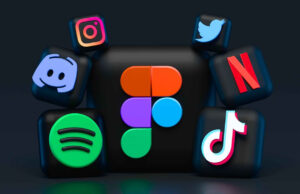
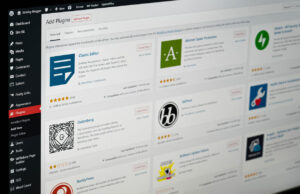







 © 2024
© 2024
0 comments