8 Laptops Under $1000 You Must Know About

Selecting laptops to be your partner in life could be more than just daunting tasks. There are things you need to consider. Let’s say, you need to know why would you purchase and use it for, how long you will use it daily, how mobile will you be, how productive you will be with it, and finally how high can you take the price tag. This post will help you to focus on laptop performance taken from the stuff you will do with it: high, medium, or low.
Laptops That Powerfully Support Your Avid Use
Let’s define first what it means with avid. Avid here, in relation to the best laptops under $1000 means that you do beyond typing or browsing the internet the whole day. Avid use of a laptop that you truly maximize the use laptop’s processor, hard drive, and other specs for passionate gamers who put on maximum settings for highly demanding games, a devoted illustrator who needs maximum exposures of screen resolution, or some people who just love to multitask across various programs, applications, and browser tabs. These three laptop series would feed your thirst of knowledge of the bestselling powerful laptops.
The first one is the ASUS Zenbook UX305LA 13.3-Inch Laptop. This lightweight and slim aluminum look laptop really makes the word portable means something as it only 2.86 lbs and not more than 6-inch thin. Not to mention, its battery reaches 10 hours life, along with portability support of Bluetooth 4.0. And its WiFi 802.11ac which is approximately three times faster than the 802.11n model. Then, the CPU having powerful 5th-generation Intel Core i5-5200U 2.2GHz Broadwell has no fan and with 256 SSD. Now, hold your gasp, this baby also comes with 13.3-Inch Full-HD IPS Anti-Glare Matte Display with an Ultra-wide 170° Viewing Angle. Values? Beaten, for sure.
The second one comes from the famous brand: ASUS K501UX. The Core i7 processor and NVIDIA GeForce GTX 950M discrete graphics model accompanies an 8GB memory with 256GB Solid State Storage. Boot up and ordinary framework times are awesome with them. It’s sufficiently light to bear everywhere and no charger is needed if you don’t play games. With Windows 10, it’s far and away superior. The 15.6” Full HD anti-glare display really shows off under the sun light. The illuminated full-sized chiclet keyboard shows off in the dark.
And finally, on this line, the newest 2015 model of Dell XPS13. It’s a lovely “no-bezel 3.3” Full HD (1920 x 1080) Backlit WLED screen gives an awesome review in direct daylight. You will find no flex in the backlit Keyboard. The portability is well defined with its USB 3.0 and HDMI ports. And of course, the support is up to 15 hours battery life. The performance is satisfactory with its 5th Generation Broadwell Intel Core i5-5200U, 4GB DDR3L-RS 1600 MHz, 128GB SSD, and Intel HD Graphics 5500. Ain’t that bad to spend your less than $1000 on this laptop.
Laptops That Smoothly Bear Your Average Use
What does average use mean? Well, it depends on the use of course. If you are a gamer, that means you will take a sensible choice of gaming notebooks. If you are so mobile, there are also options of best laptops under $500. The choices of laptops are inspected at its speeds, features, and, of course, battery life. And, as average means average, the price is also well considered.
The first one is the Toshiba Satellite C55-C5241. It is great at the cost, where you can get Intel Core i5-5200U Processor and Mobile Intel HD 5500 Graphics without having any more to spend too much. Yet at $500 one must expect bargains. It has a considerable measure of storage, 8 GB DDR3L SDRAM, and a tremendous 1.0TB hard drive. It even has a DVD-SuperMulti, which has essentially vanished on more current machines. It’s expansive, however, and can’t be relied upon to contend with tablets or ultra-diminishes for transportability. The bargains are battery life that possibly lasts for 6 hours of consistent use is the best case scenario. The 15.6-Inch 1366X768 pixels LED-lit screen is really low for such a major laptop. Most normal use of programs runs well with this Windows 10 Home laptop.
The next one is the HP Pavilion X360 13.3-Inch WLED HD Touch-screen Convertible Laptop. It’s good in its power of running Windows 8.1 64-bit with 5th Gen Intel Core i3-5010U processor, 3MB L3 cache, along with Intel HD Graphics 5500. The 4GB DDR3L SDRAM and 500GB hard drive (5400 rpm) give you a fair not-that-bad value. Portability is also not an issue with its Bluetooth and built-in 10/100Base-T Ethernet LAN, together with Digital media reader which is SD format compatible, redefine portability. With this handling pace, you can likewise utilize Video Altering program effortlessly and the last encoding is additionally quicker for a 30 min HD video.
Finally, we have the Dell Inspiron i3543. The fifth era processor Intel Core i3-5005U 2.00 GHz laptop comes with 4GB DDR3L 1600 MHz, 15.6 in HD LED-backlit touchscreen with Truelife (1366 x 720), 10-finger multi-touch support, and Intel HD Graphics 5500 with shared graphics memory. The screen takes into consideration happy with survey without being large to the point that bearing it turns into a weight. Screen is fresh and colors are genuine. It has three usb ports and all that anyone could need memory for essential uses and photograph storage into this 1TB 5400 RPM HDD. It has a decent clean look and is an agreeable weight for its size. While this may miss the mark for the energetic gamer, it fits my needs consummately with a lot of memory and speed to save. This at an amazingly low cost, not exactly the expense of a top of the line advanced cell, makes this a top of the line esteem for anybody searching for a reasonable general use journal.
Laptops That Preferably Support Your Casual Daily Use
The words casual here means that even the laptop is used on a daily basis; it is merely for basic office and browsing tasks. You would love to have a reasonable price for having those functions on the laptop, wouldn’t you? Besides, who would not love an offer of having the best laptop under $400?
This list begins with the ASUS Transformer Book T100HA-C4-GR. It – This laptop has a decent and strong feel. It is extremely responsive for a tablet due to the 4GB memory, 64GB SSD with Windows 10, and Intel Quad-Core Cherry Trail x5-Z8500 1.44GHz. Indeed that it provides hassle-free programs of normal use. The 2-in-1 ultraportable notebook with a 10″ IPS WXGA (1280×800), detachable tablet, shows a brilliant and clear screen. The setup was fast and simple. – When the tablet is appended to the console it runs Windows 10. Evacuating the tablet switches it into Tablet Mode. Yet, the keyboard dock with multi-touch touchpad and USB 3.0 Type C for productivity on-the-go is also not disappointing. Especially you will get an ultra-portable with 0.72-inch thin and only 2.28lbs weight with a price tag below $300.
We move onto the Toshiba CB35-B3340. It offers an awesome ordeal that truly indicates what Chromebooks are able to do with its Intel Celeron Processor N2840, 4 GB DDR3L SDRAM memory, and 9-hour battery life. The 16 GB Solid-State Drive (SSD) and the 1080p showcase is the unmistakable star here, and it’s justified regardless of each additional penny. Being an IPS 13-inch IPS Screen and Intel HD graphics showcase, colors are magnificent and viewing angles are extraordinary. Just lower the light for 20-25% to help retaining battery life.




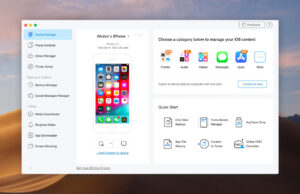








 © 2024
© 2024
0 comments