Don’t Let Your Website Be An Eyesore – Avoid These Web Design Errors!

There are a lot of web design errors you can make – many of them have to do with direct usability, the sort of errors that can occur on even the prettiest website. But here we’re going to focus on the ones that make your website plain unpleasant to look at!
If you want to turn visitors into customers, then you’re not going to achieve that if your website is ugly. Want to make more money online? Then make sure you avoid these design goofs!
Animation
Some of us still remember what the web was like in the 90s. Animated GIFs were all over the place. Sure, GIFs are still prominent now, but they’re usually found on humor sites or social media. They’re not really used in earnest as a way to impress people from a design perspective, the way they use to be used. Professional websites shouldn’t really be using them anymore. Avoid!
Slides
Slides were pretty popular a few years ago. People were figuring out how to include them in websites without slowing everything down. But their use is in decline because, well, they’re a bit horrid. They’re incredibly clumsy, forcing a user to either wait or click several times to get to something that they want to read. A lot of people will see this and assume you weren’t creative enough to put those links and images within the design proper.
Mismatched Colors
Some people think that color theory is bunk. That there aren’t colors that naturally complement each other. That’s like saying there aren’t foods that complement each other – and we’ve all tried a bad combination of foods at some point! Getting the color right on your website is about making everything – the background, the template, the images, the font – work in harmony. To avoid clashes that make user’s eyes feel uncomfortable. You can use a design color picker tool if you’re stuck.
Oversized Images
You may think that large images make the website look more modern, but a lot of people are here to get more information about your business. So they’re looking for the text, not these images you’re showing them. Oversized images have a tendency to obscure the text. They also make users have to scroll up and down more to get to where they want to go. Also, they tend to slow your website down!
A Goofy Font (Or One That’s Too Basic)
I’m going to assume that, by now, everyone who surfs the Internet has some understanding of what Comic Sans is and knows to stay the heck away from it. But if you actually keep an eye out for it, you’ll see that it’s still quite prevalent! Still, assuming that you know now to use Comic Sans, there are a bunch of other font mistakes you could still make. It really is best to keep it as simple as possible, but sometimes Arial and Times New Roman comes across as too basic. There are a lot of professional-looking fonts you can get for free, so look into it!




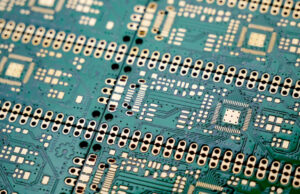








 © 2024
© 2024
1 Comment