How To Export Your Twitpic Images Before It Shuts Down

There have been many image sharing services that helped make tweets visual over the years. Several have shut down since Twitter starting hosting images on its own, but one of the originals, Twitpic, held out for as long as it could.
On September 25, 2014, Twitpic will be shutting down its image hosting service. The company cites trademark issues with Twitter as the core reason.
If you’ve been using Twitpic over the years to host your images for Twitter, then you may want to make a backup of them before they’re no longer available.
Users with only have a few photos hosted on Twitpic will find it easy to open each one, enlarge, and then right-click to save a backup copy. However, if you’ve shared hundreds, or even thousands, of images over the years, then you’ll want to use the backup utility that Twitpic is offering. Here’s how:
Step 1: Head to the Twitpic website and log in with your Twitter account. Click the Settings link in the top right-hand corner.
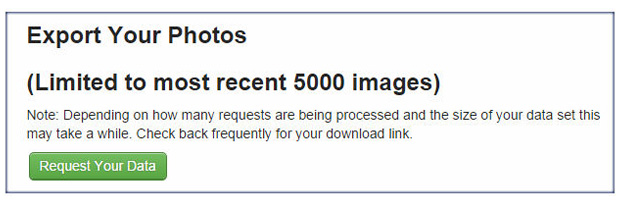
Step 2: Scroll down until you see a Request Your Data button — click it.
Step 3: Once your data is ready for download (in ZIP format), you’ll see a Download Now link.
There is no approximate wait time given, so you may need to just visit the site later or the next day to grab your photos.



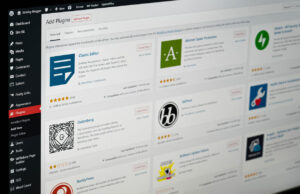









 © 2024
© 2024
0 comments