Now Google Lets You Save Your Search History

Google will allow users to download their search history — a handy tool if you’ve ever wanted a closer look at what really makes you tick online.
The details of the functionality are outlined in a Google support document, which breaks down exactly how anyone can save their list of searches.
First, visit history.google.com/history when you’re logged in to your account. Then look for the options icon, and click download.
You’ll be prompted to create an archive, and your history will begin downloading — it’s as simple as that. The archive will be saved to your Google Drive in the form of a zip file that can be saved to your desktop computer.
Of course, you’ll need to have your search history option turned on for the feature to work. If you’ve opted out of keeping a record of your search history, you’ll find nothing available.
One blogger noticed early testing of the feature last year, and pointed out the wider availability over the weekend.



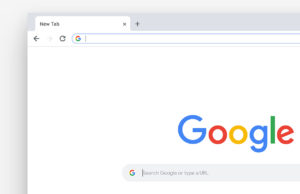









 © 2024
© 2024
0 comments