Automating Google Drive At SelahSoftware.com

In my primary business of owning rental properties, I receive a bunch of shared Google Drive files and folders from my employees.
I’ve noticed two big problems:
- The files and folders clutter the front page. Every 2-3 months, I’ll spend an hour or more organizing these files into folders.
- Most of my files and folders are shared, which means that I don’t have ownership of them. I have to typically remind the employee to give me ownership of that file and folder, which I don’t always reminder to do.
Organizing Google Drive
For problem 1, most files and folders follow a similar naming pattern, typically the property address followed by a description of the file. Example: 123 Main St Rental Agreement, 124 Main St Closing Documents, etc.
I put all of my rental agreements in one folder, all of my closing documents in another folder, and on and on… It’s a manual process that’s perfect for using a script.
I had a simple script developed that’s easy to implement with no programming experience required. I’m now able to specify which files go to which folders based on my naming patterns.
Shared Google Drive Files And Folders
If you receive a shared file, please keep in mind that you do not own this. Why is this important? The owner of the file can remove your access to that shared document at any time. I’ve lost many shared files from employees who left my company and took their files with them.
Even as we got smarter and asked employees on a regular basis to transfer ownership of files, many times they and I would forget or we’d encounter file types that you can’t easily transfer ownership (such as PDF, JPG, etc..) To gain ownership of these files, we can download and then re-upload the file to Google Drive or can just create a copy of that file.
I had a script developed that checks for newly shared files and folders every 5 minutes and creates a copy, giving the user ownership of the files and folders.
Using The Scripts In Tandem
Using the scripts together automatically organizes shared files and folders as they come in and gives you ownership of these so you don’t have to worry about using them.
Shaving a few minutes of time here and there may not seem like a big deal, but trust me in that it adds up over a year and encourages one to continue to look for ways to hand off the boring parts of their work to a machine.
For a limited time, both scripts are just $20 each. Both come with a 30-day money back guarantee that include the needed script as well as the instructional videos. Like I mentioned before, even without programming experience, you should be able to get these set up within 10 minutes.
Use the coupon code K8HJCWZ7 at checkout for 10% off through July 31st, 2017.
If you have any questions, comments or concerns, make sure to email Aaron at support@selahsoftware.com.



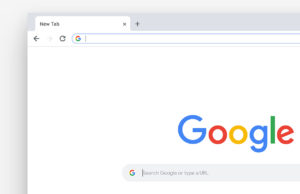









 © 2024
© 2024
0 comments