A Brief Guide To Tumblr’s New Tools And Interface
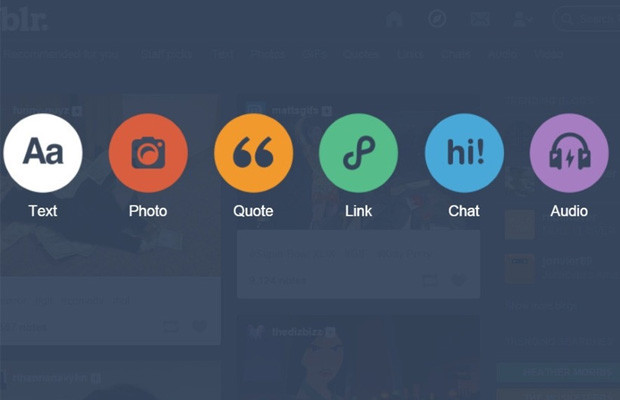
“Whatever you want to write — simple things, flashy things, handsome things, trashy things — now you can write the hell out of it.”
So says the Tumblr staff in a recent blog post, revealing a brand new user interface for content creation.
While it’s always hard to get used to a redesigned platform, we think the update gives you a lot of simple-to-use tools to make creating posts quick and easy.
We explain the new features in our walkthrough below.
1. Pencil icon
![]()
To create new content, you can still head to your Tumblr dashboard and select from the set of icons to create Text, Photo, Quote, Link, Chat, Audio or Video posts.
But now, you can bring up these same options at any point from your dashboard by clicking the rectangular icon with a pencil in it at the top-right of your screen. So if you see something in the endless scroll of content that inspires you to get blogging, you no longer have to scroll all the way back to the top to get started.
2. Highlight text editor

Tumblr is trying to incorporate more features that cater to longer forms of writing. One of those features is the ability to stylize text simply by highlighting words anywhere in a post. A pop-up then offers options to embolden and italicize text, create a heading, add a link, strike through text, make a numbered or bulleted list, and insert a block quote.
These options are especially helpful for those who don’t know or can’t remember HTML codes.
3. Media pop-up tool
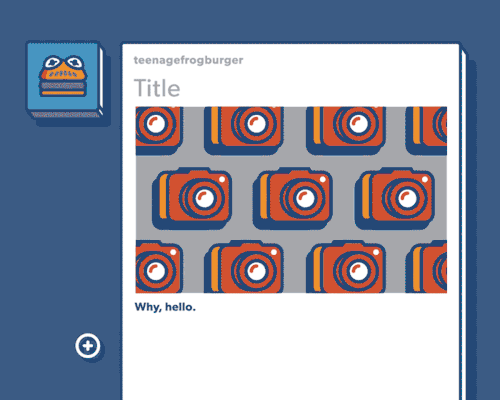
Another exciting new feature is the handy pop-up tool that allows you to insert up to five inline photos or videos in a text post at any point. Click where you want to add media, and then select the plus sign (⊕) that appears to the left of your text box. You can upload pics by selecting the camera icon or paste a video embed code by clicking on the video camera icon.
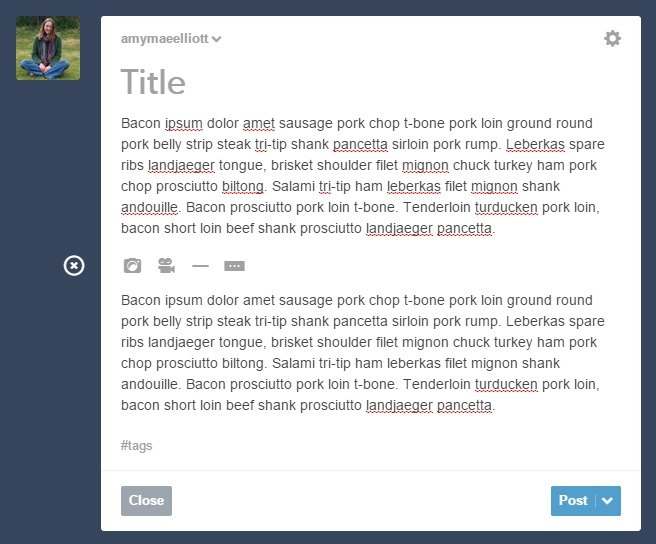
You can also add horizontal lines to break your post into sections (the line icon) and add a “Keep reading” link (the rectangular icon with three dots).
4. Selfies
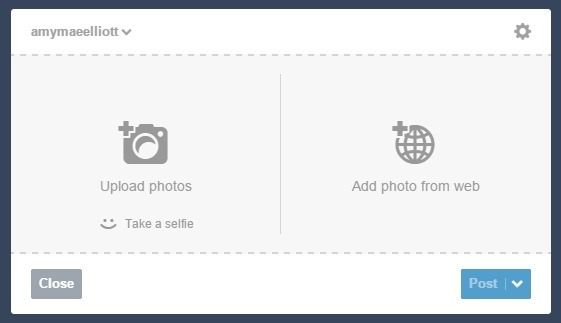
Creating a photo post has always been pretty simple — you can upload pics or add a photo via URL. But now, if you hover over the smiley face icon, the option to take a selfie magically appears. This taps into your webcam, allowing you to easily post photos of yourself to your Tumblr page.
Via Mashable



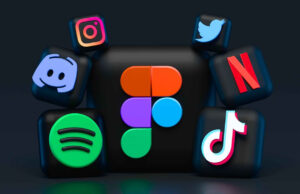
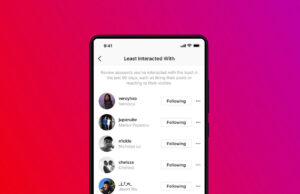








 © 2024
© 2024
0 comments