A Brief Guide To Using Twitter’s ‘Discover’ Tab
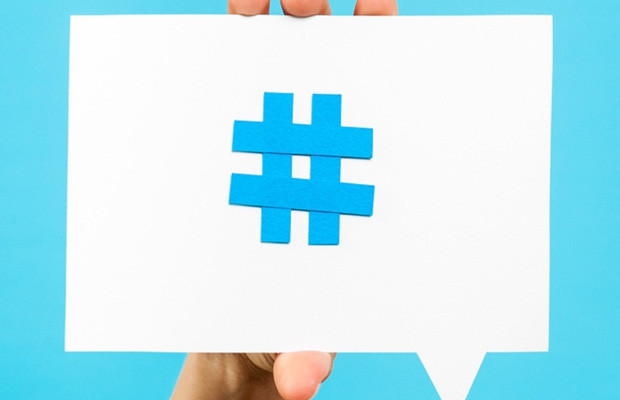
If your Twitter feed is getting a bit stale and repetitive, the “Discover” tab can help you find fresh content, and it offers interesting insights into the activity of others.
The built-in tool is tailored just for you, and Twitter promises it will “surface the best content” for you to consume.
Below, we explain the different functions the “Discover” tab offers. Check out the feature, and it might just improve your overall Twitter experience.
Discover
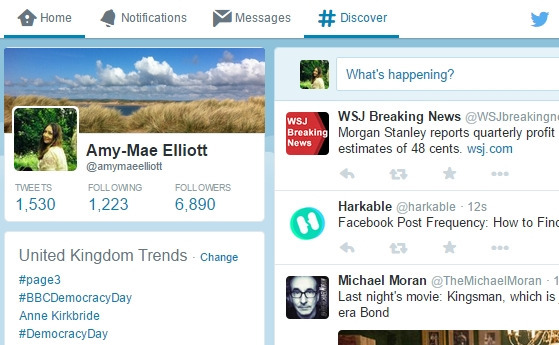
Find the “Discover” tab in the top navigation bar on Twitter.com. Once you click the tab, you’ll see a sub-menu at the top-left of your screen, divided into “Tweets,” “Activity,” “Who to follow,” “Find friends” and “Popular” accounts.
Tweets
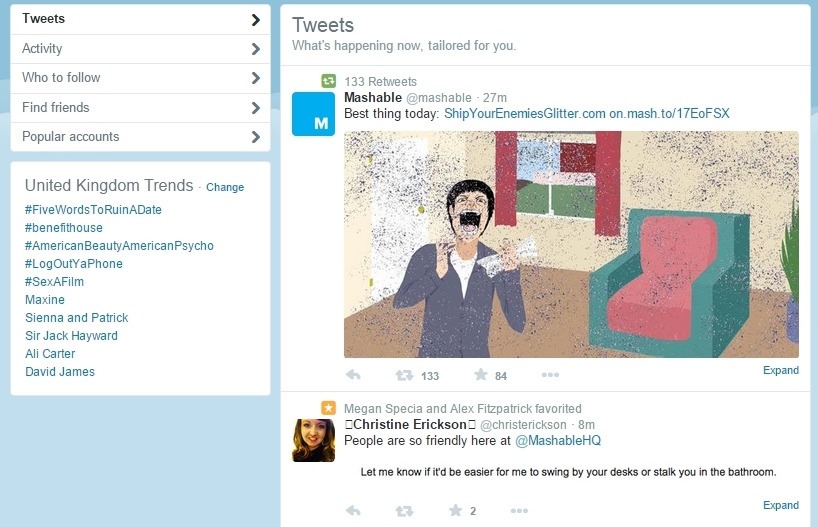
The “Tweets” tab will show you a stream of top tweets, based on people you follow as well as what is hot on Twitter in general.
Twitter promises you’ll see the “best tweets from all across Twitter from a variety of sources.” Although the “Tweets” tab will inevitably surface tweets you’ve already seen, there will definitely be content you’ve missed. It’s a good place to browse when your own stream seems dull.
Activity
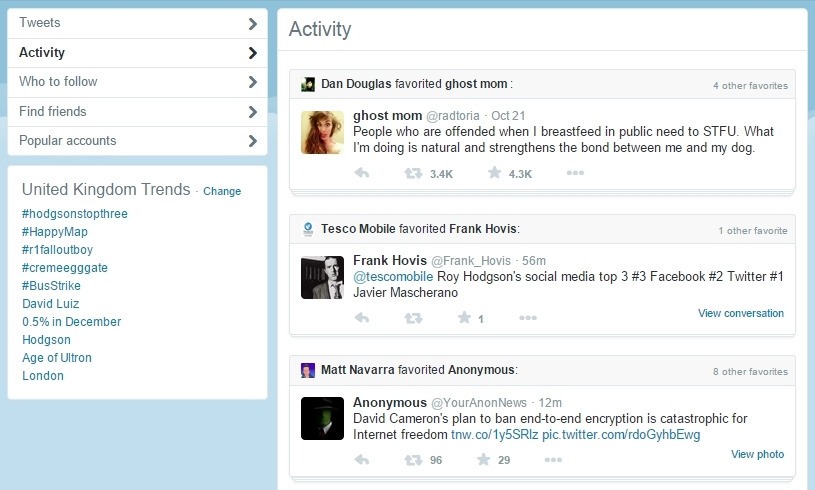
This is a fascinating under-the-hood look at your Twittersphere. The “Activity” stream shows the latest tweets favorited by people you follow, which offers great insight into which content successfully engages others on the platform.
You can also see which tweets have been retweeted by users you follow, and the recent follows they’ve made.
Who to follow
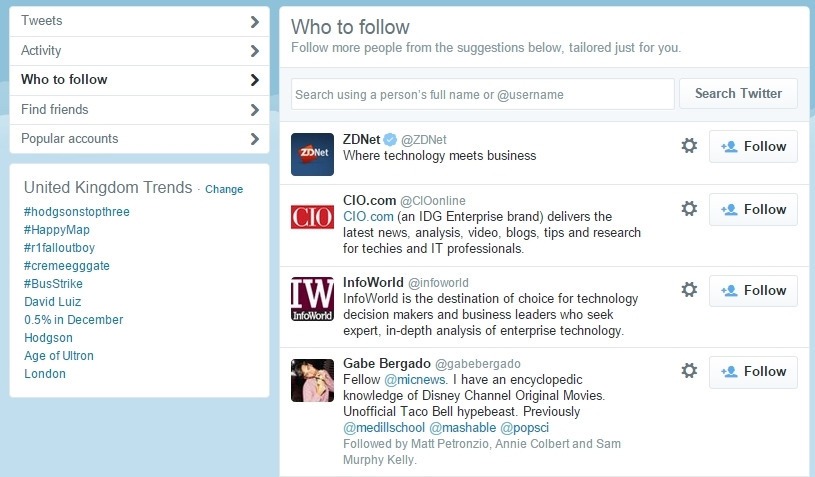
A nifty way to increase your Twitter circle, the “Who to follow” tab is well worth checking out. Based on an algorithm that makes super-personalized suggestions, we think you’ll find yourself clicking “Follow” on a good number of accounts that appear in this list.
To suggest accounts that may be of interest, Twitter looks at your geographical location, the accounts you already follow, people who may have you in their email contacts and even the content of your tweets.
Find friends
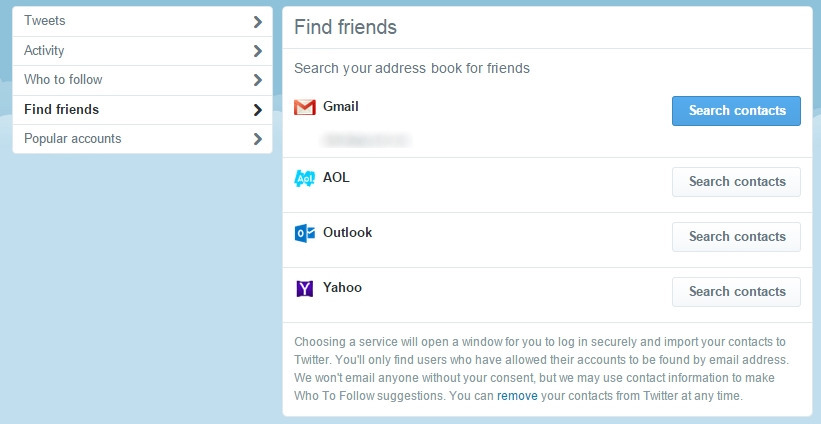
Twitter’s “find friends” option is a clever way to import your email contacts. With options for Gmail, AOL, Outlook and Yahoo, Twitter will show you which contacts are on Twitter and give you the option to follow them.
Popular accounts

If you’re looking to expand the list of people you’re following, the “popular accounts” section is a good place to start.
Twitter offers up lists of what it says are “engaging and well-liked accounts.” Organized by topic, you can simply click through to see a curated list of accounts that may be of interest. Alternatively, you can search for topics that interest you in the search bar at the top of the page.
Via Mashable



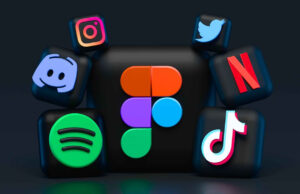

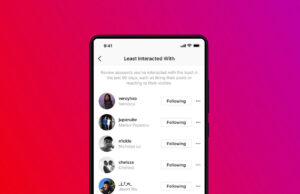







 © 2024
© 2024
0 comments