Ensure Child Safety In The Digital World With Parental Controls

Digital safety of kids and the use of parental controls go hand in hand. Every parent struggles to keep their kids safe, but a few of them really succeed. Do you know who succeeds? The ones who take the digital route and apply parental controls.
Parental controls have their significance not only in the real life of your kids, but these are equally important for their digital spirit. Just as in reality, the digital world has both perks and perils; it has the light of knowledge, socialization, entertainment, etc. and the darkness of cyberbullying, sextortion, catfishing, etc all together. So it is parents’ responsibility to lead them on the path of light only.

For kids, the priority of fun is higher than the priority for their safety because they don’t understand what is good and what is bad for them. In this scenario, you can’t leave them alone to make experiments and risk their well-being. You can’t spy on them because this is unethical so the best approach is to set parental controls for your kid’s digital activities with their concern. To win their concern, you should talk to them about the importance of setting rules and the need to monitor them.
Role Of Parental Controls
Digital parental controls keep parents posted about their kids’ online activities and help them suggest their kids the right move. They can keep an eye on what they see and what they do online without asking their kids about it. To set the parental controls, there is an app popular among the parents named FamilyTime.
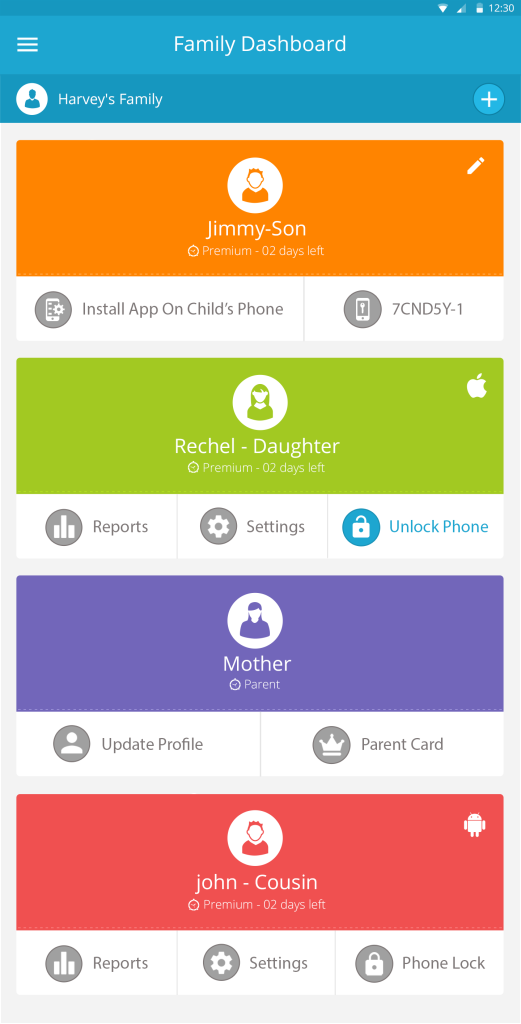
The app offers a range of features that help parents monitor and take control. The feature-set of the app is given below:
- Family Watch: Family Watch is a set of monitoring features of FamilyTime. With the Family Watch, Parents can keep an eye on their child’s call logs and contacts to see who they contact and when; while keeping track of the browsing history and the bookmarks list.
- Family Care: Family Care is all about the caring features that let parents view the list of installed apps on their child’s phone and help them identify the inappropriate ones. They can block any questionable app to make their kids avoid it. In addition to this, parents can add any suspicious number to Watchlist to get push notifications every time the contact is made by either party.
- Family Buzz: The Family buzz feature set lets parents receive panic alerts from their kids with their complete location in case of any danger or emergency.
- Family Locator: As the name suggests, the Family Locator set of FamilyTime enables efficient tracking system and allows parents to Geo-fence any address to get push-notifications every time they enter and exit that place.
- Family Link: The app lets families establish a strong link. It lets parents receive PickMeUp alerts from your children with complete location and help them stay on their toes to pick up the kids on time.
- Family Plus: The added advantage of this app is Family Plus. To limit screen time or disable the device in case of theft, parents can remotely lock child’s phone from their dashboard.
To get hold of this app, click the buttons given below or download the app from iTunes or Google Play.
Keep Monitoring, Ensure Your Kid’s Safety!
To safeguard kids in the digital world, it is really important for parents to stay in the know their kids activities there. The FamilyTime app can be of great help in this regard. Use parental controls and simplify your parenting!






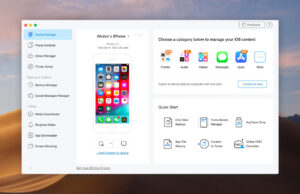








 © 2024
© 2024
0 comments