Get The Best Out Of Your Working Day With These 10 Tablet Apps

There are two types of professionals in the world: those that hate change, and thus, abhor technological developments, and those that embrace change, and quickly learn to utilize technologies to optimize their time and resources. Whichever type you fall under, today, you cannot escape technological developments, especially when it comes to the business world. Whether you hate or love them, you will have to use them. For this very reason, we have a list of the best and most user-friendly tablet apps that professionals can employ to get the best out of their working day.
Get Organized From Sunrise To Sunset
You might be familiar with calendar apps, but you haven’t seen one like Sunset. Sunset is more than a calendar app; it’s built with professionals in mind. The app can sync multiple calendars to your tablet, while colour-coding them for organizational purposes. The app even imports information from LinkedIn, such as the business portfolio and picture of the individual(s) you are to meet. You will never forget another important name, or awkwardly look to spot the individual you are meeting. Sunset is clear-cut, without any hidden features. You can even dictate the name of the individual, whereabouts, and the time of the meeting and it will insert you request with ease.
Another Reason To Love Your Tablet Camera With CamCard
Are you swimming in a wave of business cards and don’t know how to organize them? With Camcard you can easily scan the business card with your tablet’s camera and have it insert the information right into your contacts. Camcard is also built with efficiency in mind and allows for QR code, batch and email signature scanning. You can even share contact information through email, SMS, and QR code.
GoToMeeting Without Physically Attending
Your tablet gives you the freedom of mobility and ease of use if you know how to use it properly. GoToMeeting is an application for tablets that allows you to attend meetings anywhere in the world as long as you have Wi-Fi. You can access into video conferences and digital meetings using your front-facing camera. This isn’t another Skype; you can have up to 26 individuals attend the online conference or meeting simultaneously while using desktop and file-sharing features to make a presentation or hand out documents and reports.
Present Your Best Ideas With iThoughtsHD
Mind mapping is becoming an essential tool to present complex and even simple ideas and processes to networks, peers, co-workers, and board members. iThoughtsHD is a user-friendly application that will turn your tablet into one of your favourite devices. It eases note taking, brainstorming sessions and of course mind mapping all your innovative ideas into a simple and easy to understand visual format.
Save All Your Documents In A Box
Box is one of the best cloud storages for professionals. You can access, edit, share and collaborate via files, and even keep in touch with your peers and staff when out of the office or out of the country. With Box, all your information is secured, as it is protected with file-level encryption, passcode, and auto logout.
Never Miss A Note With EverNote
With EverNote you can insert photos, content, video, and audio. You can also share or sync multiple devices. On some tablets, you will even have access to a slot screen function, which allows you to read, watch, or listen while taking notes. Check out Wunderlist for to-dos. Also take a look at OneNote.
Have Todoist As A Personal Manager
This application will make the perfect addition to all your other professional apps. You can easily sign up with your Google account, sync multiple devices, and enjoy all the benefits of this easy-to-use, clear-cut time management app. With this android tablet app you can take notes, add attachments and reminders, make scheduling and prioritizing meetings and conferences a breeze.
Spice Up Your Free Time With Zite
Have personalized magazines that match your interests delivered to you right on your tablet. Use your time efficiently and effectively. No more digging through the Internet for your daily news.
Even Microsoft Office Has Joined The League
I hope you know that Microsoft launched a complete version of Office for Android tablets. The tablet apps include Word, PowerPoint and Excel, which are close to identical to the desktop versions. Optimized for touchscreens, and integrate Microsoft’s OneDrive cloud-storage platform to increase user-friendliness and easily secure all your documents.
Google Drive Is Always There For You
This is one app that most likely doesn’t need any introduction or extensive explanation. We all use Google Drive and have used it at least once or twice in our professional lives, but what you need to know is that this service comes already built into the operating system. Google Drive is integrated with QuickOffice, which means that you can have access to all your documents stored in the cloud, simply sign in with your Google account. You can have access and use of Docs, Sheets, and Powerpoint Presentation Slides.
** Here are 3 bonus apps particularly useful for entrepreneurs. **
Grow Your Business With Square Register
Square Register is an application for tablets that supports small businesses. With this application you can easily accept credit cards, making your and your customers life much easier. After downloading the application, a credit card reader dongle will arrive in your mail for free. Follow installation directions. Your customers can now swipe their credit cards to purchase an item.
Security And Protection With Dashlane
Get optimized security with Dashlane. With a two-factor authentication, password manager, and secure digital wallet, this is one of the best apps you can have on your tablet. It’s user-friendly, monitors your passwords, uses local storage, and protects with AES-256 encryption. Get protection on your passport information, company and personal credit cards, emails, clientele addresses, and business contact information.
Keep Track Of Finances With Expense Manager
As an entrepreneur, you will appreciate this application. With the app you can categorize, record, and keep track of all your expenses: small and big. It is beyond easy to use, even develops visuals, such as graphs to illustrate where your money was spent. Also take a look at QuickBooks.





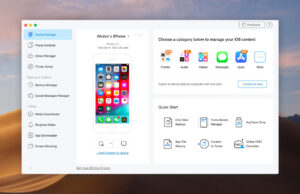







 © 2024
© 2024
0 comments