GetResponse Vs GraphicMail Vs Mailigen: What’s The Best Email Marketing Tool

Any business that wishes to flourish its authority in a big terrain needs to use the optimum level of marketing & branding tactics to outrage its competitors and be a leader. Email Marketing and product branding have come up to be the most effectual tactics that are adopted by modern day businesses to gain quick popularity among the masses. These email marketing tools are really essential to keep the customers about the latest product launches, updates, and other important news. Not only this, email marketing binds the customer with your business for a long period.
GetResponse vs. GraphicMail Vs Mailigen: Knowing in Depth
GetResponse, GraphicMail and Mailigen are the three most crucial email marketing tools that are largely popular among the small and big businesses. GetResponse is an awesome tool if you want to carry forward a successful branding campaign for your business. You can easily send creatively designed newsletters to your customers and stay in touch for long interval of time. You can create awesome landing pages and check who left your mailing list. It has a wide range of templates to offer.
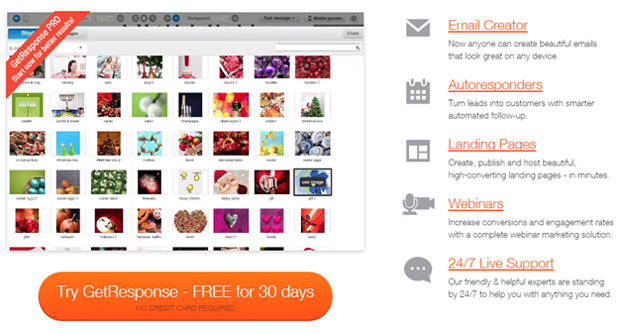
GraphicMail can be used for email marketing to provide an instant boost to any business. Creatively designed email newsletters can be mailed to your clients to lure them with amazing news & offers. You can stay connected with your customers through mobile and text marketing too. GraphicMail makes sure that you attract large customers in less time.
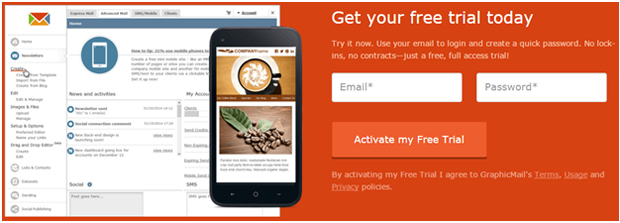
Mailegen started up to fill the absence of flexible, advance, and affordable email marketing tool. It is the product of iMedia and provides all type of email marketing tools to all business types. The latest sophisticated features of Mailigen are provided to at a really cut throat price.

Let us explore the prominent features of these splendid email marketing tools and have a glance over them.
Design & Templates
GetResponse allows you to host around 1 GB images, and this is more than enough if we compare it to other providers. You can edit around 350+ templates and select the best one for your email newsletter. The images can also be re-edited and replaced easily. Drag & drop feature adds to its high customization. You can remove logo from GetResponse’s newsletters free of cost.
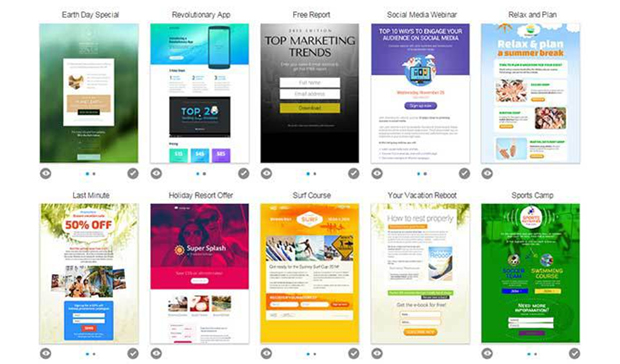
GraphicMail offers you around 20 MB image storage space that is still bigger than other providers. You can edit more than 100 templates and select the best one for your email newsletter. You can insert 3 columns to the template easily. It has a good support for drag & drop builder to make customization easy. You need to pay a onetime fee of $250 in order to remove GraphicMail’s logo from email newsletter.
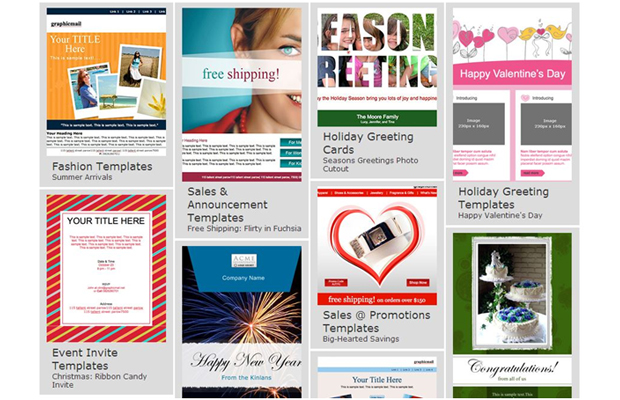
Mailigen offers unlimited image hosting to its users. Moreover, it allows you to choose the best email template from the 130+ templates and edit any of them as per your need. You can replace the images too. The drag and drop feature comes really handy for the user.
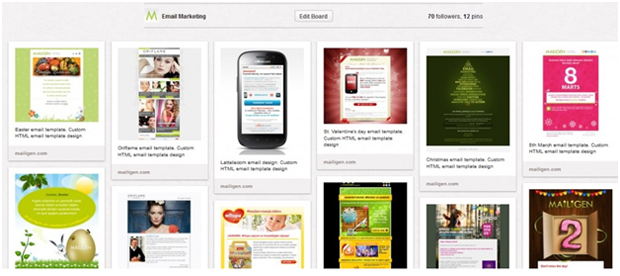
All of the three email marketing tools provide number options when it comes to templates and design. The WYSIWYG editor is really handy and helps each user to customize the template as per need. Mailigen provides comparatively bigger image hosting space when to the users.
Contact Management & Autoresponder
If you are not using a paid GetResponse account then you cannot download the email contacts in excel sheet, you have to copy paste the contacts. You can import the contacts from different email service providers. You can always welcome the new user to your mailing list with greeting message. This will be done automatically with the help of autoresponder. Your contact list appears to be clear as bounces & unsubscribes are automatically removed.
Contacts can be imported easily if you are using GraphicMail services- no matter the account is free or paid. The autoresponder system can be used effectively to welcome the new subscriber to your mailing list with a greeting text. Unsubscribes will be removed automatically from this mailing list, but the bounces are still present.
You can import your contacts while using Mailigen services from paid as well as free account. Autoresponder is present to help you out in welcoming the new subscriber with greeting text. The bounces & unsubscribes get removed automatically from mailing list.
Mailigen is much better tool than the other two when comes to contact management. It allows you to import all contacts in both free and paid version as well as clears away the bounces & unsubscribes to maintain a clear mailing list. Either of these features are absent in GetResponse and GraphicMail.
Email Delivery & Spam Filter
GetResponse has its own spam checking tool namely – ‘Spamcop’. It suggests you the words that might be blocked through email spam filters and tells you the most probable fixes. GraphicMail also takes care of spam in the email newsletters and warns you with the words that might be blocked through email filters. Even Mailigen does the same job and protects your email newsletter to fall in Spam box of email.
However, GetResponse has a more advance spam filter as it also suggests the most probable fixes to the spam and can schedule the emails according to various timezones.
Reports Analysis
GetResponse’s reports tell you about unsubscribes, opens, clicks, bounces, spam reports, and top performing links. These reports can be exported easily as excel files. Google Analytics can be integrated to email newsletter for more accurate report.
GraphicMail’s reports also display opens, unsubscribe, clicks, bounces, spam reports, and forwards too. You can view reports in graphical form and can even import them as spreadsheet. Google Analytics can be integrated to exact results.
Mailigen’s reports tell you about the visitors, clicks, unsubscribes, spam, and most importantly it is happening in real time. Reports can be imported as spreadsheets too. You can integrate Google Analytics with newsletters for accurate results.
All of these three tools work equally well when it comes to campaign reports and analysis. Google Analysis can be integrated to newsletters which is the best part of these services.
Pricing
The minimum plan of GetResponse starts at $15 per month, and you can send newsletters to list of 1000 people at a go.
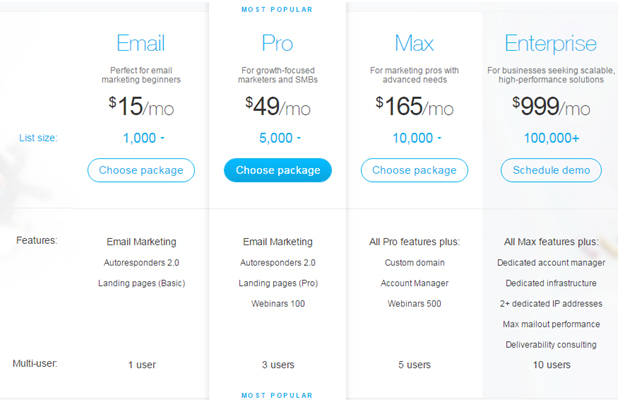
The minimum plan of GraphicMail starts at $25 per months, and you can send newsletters to list of 2000 people at a go.
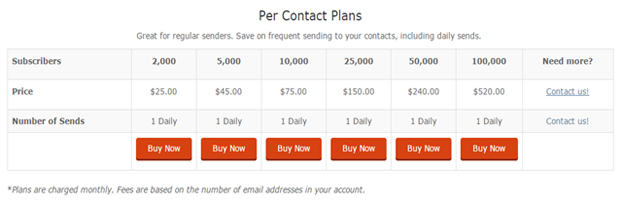
The minimum plan at Mailigen starts at $8 per month, and you can send the newsletter to list of around 500 people at a go.
Conclusion
If pricing is not a concern, then GetResponse is surely better then GraphicMail and Mailigen as it always has an upper hand over the two services when we accolade it with them. I am using GetResponse from last one year and happy with their services, I must say that going with GetResponse will be best choice.



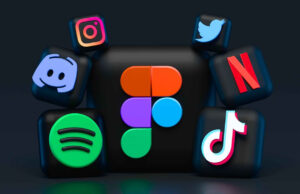

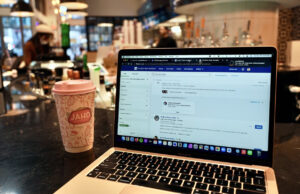







 © 2024
© 2024
1 Comment