Here’s How To Block BlackHatWorth.com Referral Spam Traffic

Looks like there is a new referrer spam crawling our websites and it is called BlackHatWorth.com. I am quite sure that many of you are now seeing BlackHatWorth.com as your top referrer on your website’s analytics such as Google Analytics, JetPack’s Site Stats, Bing Analytics, and Yandex Analytics among many others ? Well, before we take a look at what is it all about and learn how to ban and block BlackHatWorth.com spam referrals from appearing in your analytics, let’s take a quick look at what is BlackHatWorth.com all about.
What Is BlackHatWorth.com?
BlackHatWorth.com is a relatively new domain created only on January 7th, 2015 which is now being used for referrer spam. As a matter of fact, this referral spam website is being hidden behind the name of shopping search engine and beautiful scenery images. Some of you might even think that this is a legitimate search engine as they even have search links to major search engines like Google and Yandex (Russian search engine) as well as online shopping websites like Amazon.com, AliExpress.com, and Ebay.com. Below is the screenshot of the homepage of BlackHatWorth.com :

Even the IP address of BlackHatWorth.com which is 78.110.60.230 is the same one associated with other referral spam websites like :
- Iskalko.ru
- Lomb.co
- Lombia.co
- Econom.co
- Darodar.com
- ILoveVitaly.Com
- Priceg.com

In fact, the domain BlackHatWorth.com is owned by the same Russian who owns the other referral spam domains such as ILoveVitaly.com, Econom.co, and Darodar.com. The domain owner’s name is supposedly Vitaly A Popov of Samara (city), Samaraskaya Oblast (state), Russia. The registered e-mail address is “povitaly@mail.ru” as you can find the information in the screenshot below.

Why Block BlackHatWorth.com?
Well, some of you, especially, those with new website and newbie bloggers, might be thinking that some traffic is better than no traffic at all. Well, you are wrong as the traffic from these referrer spams will lead to the downfall of your website if precautions are not taken to prevent them. BlackHatWorth.com and other spammy crawlers that are being listed in your Analytic Software like Google Analytics or Bing Analytics will only increase your domain’s bounce rate. A domain’s bounce rate plays a very vital role in search engine ranking. When the bounce rate of your domain is quite high compared to the number of traffics received, your domain’s ranking will gradually drop no matter how perfect is your SEO (search engine optimization).
Apart from messing up with your analytics and bringing down your ranking on search engines, these spammy referral websites like BlackHatWorth.com, Priceg.com, Econom.co, Darodar.com, and ILoveVitaly.com will also eat up your server resources, especially, bandwidth. Increase in bandwidth could also increase your hosting bills for no valid reasons. Apart from that, in very chronic cases, these referral spams will also decrease your site’s speed for other valid users. On another note, some of these spammy crawlers could also be injecting malware to your websites – one famous spammy referrer crawler is SoakSoak.ru which was simply exploiting vulnerabilities in WordPress plugins in order to inject malicious codes.
How To Ban And Block BlackHatWorth.Com Spam Referrals?
Since we have already learnt about the spammy referral domain BlackHatWorth.Com and the other domains associated with it. Now, let’s put a stop to this referrer spam for once and for all by learning “how to ban and block BlackHatWorth.com spam referrals ?“. Regardless of whether you are using a built from scratch html, php, ruby-on-rails website or running a control management system (CMS) like WordPress, Joomla, Drupal, Zen Cart, or Tomato Cart to run your website, the utmost solution will be to add a few lines of codes to you .htaccess file via your cpanel. Below are the 3 simple steps to add the codes to .htaccess file :
Step 1: Log into your cpanel account (YourDomainNameHere.com:2082) using your cpanel’s username and password.
Step 2: Click on File Manager and open your .htaccess file. (Create a new .htaccess file, if you do not have one). Your .htaccess file is usually located under the “public_html” folder.
Step 3: Add the codes shown below (either a or b or c – we recommend “a”) to your .htaccess file and save it.
a) We have found out that blocking just the domain name (BlackHatWorth.com) is sufficient to prevent visits from this referrer spam. However, you can also block the entire link or enter BlackHatWorth.com/ instead of the full url.
#Block Spammy Website ReferrersSetEnvIfNoCase Referer BlackHatWorth.comspam=yesSetEnvIfNoCase Referer http://blackhatworth.com/marketing/lounge/730430-apple-com-analytics-referral-traffic.html.com spam=yesSetEnvIfNoCase User-Agent blackhatworth.com spam=yesSetEnvIfNoCase User-Agent blackhatworth.com/marketing/lounge/730430-apple-com-analytics-referral-traffic.html spam=yesOrder allow,denyAllow from allDeny from env=spam
b) The first set of codes shown below is sufficient to block the referrer spam BlackHatWorth.com. However, you may add the second set of codes or add blackhatworth.com/ instead of the full url.
SetEnvIfNoCase Referer BlackHatWorth.com spam=yesSetEnvIfNoCase User–Agent BlackHatWorth.com spam=yesOrder allow,denyAllow from allDeny from env=spam
and
SetEnvIfNoCase Referer http://blackhatworth.com/marketing/lounge/730430-apple-com-analytics-referral-traffic.html spam=yesSetEnvIfNoCase User–Agent blackhatworth.com/ spam=yesOrder allow,denyAllow from allDeny from env=spam
c)
## BAN SPAMMY WEBSITE REFERRER RewriteEngine on# Options +FollowSymlinksRewriteCond %{HTTP_REFERER} blackhatworth\.com [NC,OR]RewriteCond %{HTTP_REFERER} priceg\.com [NC]RewriteRule .* – [F]
For those of you whom are looking to prevent referral spams from other domains under the same IP address should add the following lines to your .htaccess file (right after the codes above) :
Order allow, denyDeny from 78.110.60.230Deny from 193.227.240.37Deny from 193.227.240.38Allow from all
How To Block BlackHatWorth.Com Referrer Spam On Windows Server?
If your websites are being hosted on a Windows Server, you will have two options to block BlackHatWorth.com and it related Referrer Spam websites and they are : a) Enter the codes shown below to your web.config file and always remember that the “rule name” must be unique to each domain blocked or else there will be an internal server error. For an example, we have used “RequestBlockingRuleOne”, “RequestBlockingRuleTwo”, and so forth. You can add all the other referrer domains by following and editing the codes shown below :
<?xml version=“1.0” encoding=“utf-8” ?><configuration><system.webServer><rewrite><rules><!— <rule name=“RequestBlockingRuleOne” patternSyntax=“Wildcard” stopProcessing=“true”><match url=“*” /><conditions><add input=“{HTTP_REFERER}” pattern=“*blackhatworth.com*” negate=“false” /></conditions><action type=“Redirect” url=“http://www.econom.co”/></rule>—><rule name=“RequestBlockingRuleTwo” patternSyntax=“Wildcard” stopProcessing=“true”><match url=“*” /><conditions><add input=“{HTTP_REFERER}” pattern=“*http://blackhatworth.com/*” negate=“false” /></conditions><action type=“Redirect” url=“http://www.econom.co”/></rule><rule name=“RequestBlockingRuleThree” patternSyntax=“Wildcard” stopProcessing=“true”><match url=“*” /><conditions><add input=“{HTTP_REFERER}” pattern=“http://blackhatworth.com/marketing/*” negate=“false” /></conditions><action type=“Redirect” url=“http://www.econom.co”/></rule></rules></rewrite></system.webServer></configuration>
b)
Step 1 : You will have to install and use the URL Rewrite Module available at IIS.net
Step 2 : Select the website
Step 3 : Click on “URL Rewrite”
Step 4 : Click “Add Rule”
Step 5 : Add a request blocking rule
Step 6 : Set to block the specified spammy website referrers
That’s all folks. You have now mastered “How To Ban And Block BlackHatWorth.com Spam Referrals ?”. You should now be free from BlackHatWorth.com referrer spams. Blocking BlackHatWorth.com alone will do the trick however, if you wish to take precautions, you may block the complete url : http://blackhatworth.com/marketing/…. too (the full link will vary a little for you). The codes given above will work perfectly and apart from that there are other options too like :
1) Header – PHP Code
You may add the codes shown below to your theme’s header.php file in between the main head tag. When the referrer spam site called BlackHatWorth.com attempts to crawl your website, it will be redirected to its other spam website (econom.co).
<?phpecho“<script language=’javascript’>var blocklink = [‘http://blackhatworth.com/’];for (var b = blocklink.length; b–;) {if (document.referrer.match(blocklink[b]))window.location = “http://econom.co/”;}</script>“;?>
2) Java Script Code
Add the codes shown below in between the “head tag” of your website. When BlackHatWorth.com attempts to crawl your website, it will be redirected to its other spam website (priceg.com) :
<script type=‘text/javascript’>var blocklink = [‘http://blackhatworth.com/’];for (var b = blocklink.length; b—;) {if (document.referrer.match(blocklink[b]))window.location = “http://priceg.com/”;</script>
3) Filtering Via Analytics
Apart from blocking them via your .htaccess file and/or the other options given above, you may also apply a filter to block BlackHatWorth.com via Google Analytics, Bing Analytics, or any other analytics software that you are using to track the analytics of your website.
Blocked BlackHatWorth.Com On .HTAccess File And Problem Persist. What To Do Now?
So, you have added those lines of codes to your .htaccess file and have waited for 24 – 48 hours (has got something to do with the crawl and cron rate). You get wrenched because you have double or even triple the referral spam from BlackHatWorth.com or other similar domains when you check your analytics. What to do? For those of you whom are well versed with server configurations and has NGINX running, try blocking the domain and IP addresses of those spammy sites with your nginx.conf file or Deny and Block them all together from your WebHost Manager using the ConfigServer Security and Firewall or via httpd.conf file. For those of you whom are using Shared Hosting or Limited Reseller Hosting, contact your web hosting company and request them to edit (block those spammy referral domains) via the nginx.conf or Config Server Security and Firewall files for you. This should solve the issue.
***P.S. Always remember to back-up your websites before working with nginx.conf file or Config Server Security and Firewall settings or httpd.conf file.
Apart from that, try using a combination of security plugins for your website (for those whom are using WordPress and Joomla) and add those spammy domain names and IP addresses to the blocked/banned list. Some of the recommended WordPress security plugins are WordFence, iThemesSecurity, and WPSecurity (the free versions will work fine as well). Lastly, keep your CMS, themes, and plugins/modules updated. Also, scan your websites regularly with Sucuri’s Site Check to make sure that your websites are not infected with any malware or unwanted and malicious scripts. Be worry free and let us know how things worked out for you.



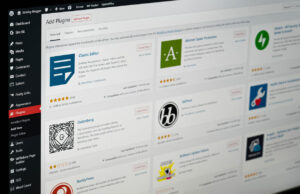

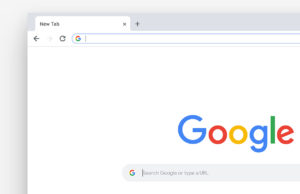







 © 2024
© 2024
0 comments