Low-Cost Ways To Protect Your Business From Security Breaches

The biggest threat any company can face today is one, or several security breaches. Most businesses no longer worry about break-ins or burglaries because they store their data online. If you are the same, you face one big problem: a lack of security. All forms of security are expensive, which means yours might not be adequate. However, there are ways to secure your business from hacks without spending a fortune. Just take a look at the list below for more information.
Download Antivirus Software
The best antivirus software on the market is the ones you pay for because they have a range of features. These features are top of the range and are better at keeping your data safe. Still, the free versions do a job. And, some antivirus software is better than none if you don’t have the cash to spend. The best and most popular in our opinion is ESET Internet Security. At the very least, it will protect your files on your PC and while you’re browsing the web.
Turn On Your Firewall
Every PC or mobile device comes with a firewall. They are in all devices that use Microsoft, and almost every device that isn’t Apple uses Microsoft. All you have to do is make sure that you turn it on so that it protects your server. Go to the Control Panel on your device and click on Security. From there, you should be able to control the Firewall on every device that connects to your server. It is worth noting that two firewall systems can cancel each other out. If you have two, uninstall or disable one and enable the other.
Protect Your Weak Points
Every server has weak points that provide a hacker with easy entry. And, once they are in, there is no stopping them from causing harm. The main weak points are the areas that you don’t think to protect because you think they are insignificant. The Wi-Fi router and email accounts are two simple examples. Both of these connect to the server, which means they are the backdoor to your data. To strengthen them, protect them with strong passwords. With regards to your employee’s email accounts, provide them with passwords. That way, you know they are strong and secure.
Get Rid Of Data
Don’t leave data lying around for everyone to access. If you don’t need it, make sure that you put it in the recycle bin and take out the trash. Also, make sure that you destroy any hard copies you have by using shredding services. Data breaches don’t just occur from hacking – they also occur from a lack of focus and concentration. If it is no longer needed, throw it away for good.
Offsite Backup
One final tip is to back up your data on a USB and store it outside of the office. Having a safety net is a good idea just in case something goes wrong. Then, you can start again with a factory reset. Never leave the USB in the office because it negates the point of the backup. Instead, store it in a secure location where on one will think to look.
Security breaches are never a pleasant experience, and hopefully these tips will help you prevent them.




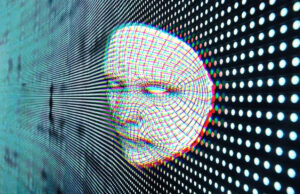








 © 2024
© 2024
Pingback: Outsource Or In-House: Which Is Best? - TechGeek365