Recover Your Phone Data With The PhoneRescue App

It can happen to anybody. You’re using your phone, you download something from the internet, open it, and find out that it’s a scam. There’s so much spam on the internet nowadays that it’s really hard to get away from all of the noise, but what if that file had a virus in it?
This can compromise the structural stability of your phone, and even delete or encrypt entire files on your device. There are many situations where your phone’s data might become susceptible to external causes, and it’s hard to know when a file will disappear forever. Other cases of data loss could be a corrupted file, mistakenly deleting an image, or deleting an app with no cloud backup.
In all these cases, an app like PhoneRescue can help you recover your data. In fact, data recovery services are crucial to have if you are looking to invest in safe, redundant backups that make your life not only easier, but also more peaceful. Phones nowadays have it all, and if you truly wish to make these tools become special assets in your tool belt, you need to ensure their data security.
How PhoneRescue Recovers Your Data
PhoneRescue is an app developed by iMobie, and it mainly focuses on keeping your phone’s data secure by offering backup and recovery services. There is a completely free test version that you can use to see how the software works, but it won’t allow you to actually recover your data. You need to pay a $49.99 fee in order to get a basic license for this software, which is reasonable.
But how does the app work? And how can it help you keep your data secure? First of all, it’s worth noting that the app has been developed to work on multiple platforms – both mobile and desktop. The usual iOS, Android, MacOS, and Windows are included. In fact, once you download the desktop app and connect your phone via the main screen, the app will install automatically.
There is a bit of a process to go through in order to set up your phone. We tested its functionality on Android, and in order for the app to work, you have to enable “USB Debugging” in the “Developer Options”, which are only available when you famously tap your finger on the Android version multiple times before you are given access to all developer configurations and settings.
We found that the process was very well-explained and easy to set up. We also found that, as soon as the connection is made, the program immediately recognizes the number of files stored on the phone, including messages, documents, call logs, contacts, and more. Therefore, you can go in and select exactly what you want to retrieve from your phone, without a hitch.
Once you start the first data recovery process, the program will ask you to give it permissions on your phone. This is standard practice since PhoneRescue will need to scan all your files and see which are relevant for your specific requests. Make sure to give all permissions when prompted to do so, and also give the program root access if you want to run what they refer to as a “deep scan”.
Deep Scan Vs. Quick Scan – What’s The Difference?
The main difference between a deep scan and a quick scan is the level of data recovery that they can provide. With a deep scan, the program will provide every file that you lost during a specific time frame. Yes, this means deleted data as well. That’s because data isn’t immediately taken out of your phone when you delete it (unless you permanently do so from the settings).
Instead, it will often be kept in the background for systems like PhoneRescue to do their job and allow them to generate those files again. The way this works is fairly complex, so we won’t be getting into the technicalities of it, but you can rest assured, your data can be recovered. Simply run a deep scan and look for that video or that contact that you’ve been dying to find again.
A quick scan, on the other hand, is a more superficial scan that allows you to back up your existing data and organize it the way you want. Once you’ve found the data you want to back up to your computer, simply click on the download button and get every file in a handy folder that will do all the work for you. Again, once you reach this point, the free trial will prompt you to buy a license.
Is Securing Your Phone Data Via PhoneRescue A Worthy Investment?
Since PhoneRescue is a paid tool, it’s important to ask yourself if it’ll end up being a worthy investment in the long-term. We believe that $49 is a reasonable price for the basic offering, but does that price actually give you all you need in order to safeguard your phone’s data from future problems? Probably, but it really depends on how you use your device and its data.
If you use your phone casually, meaning that you use it to browse the internet, look at the occasional YouTube video, learn more about things online, or generally use it as a communications device, then you probably don’t need PhoneRescue. However, if you’re more of a professional user that knows how to dive deep into settings and use various phones on a daily basis (especially if you have a phone repair shop), then PhoneRescue will make a difference for you.
That’s because creating constant backups on your computer is simply good practice (and don’t forget to back up your computer too). If you do that, you’re more likely to end up not worrying about making a false step; you have it all stored on another machine after all. On top of that, PhoneRescue can retrieve data that would otherwise be impossible to find in your daily life.
So, worthy of the investment? We do think so, but with a few caveats. The interface might be a bit too simplistic for some users, and the functionality is fairly basic when you consider the grand scheme of things. However, for what it does, PhoneRescue executes its job perfectly, and it even shows you exactly how to proceed, so that you don’t have to look up tutorials or learn anything.
It’s a great option in case you give phones out to your employees for important work, or even in case you are a prosumer and you need that kind of flexibility in your life. We wouldn’t necessarily recommend it to a casual user, but it is worth the try. We hope this review was helpful, and we’d love to hear more of your thoughts regarding the software. Write a comment and let us know!
By the way, you can download PhoneRescue here!




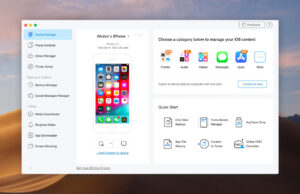








 © 2024
© 2024
0 comments