How AnyTrans Can Help You Manage Your Android Phone

Your Android phone is important because it shows you all you need at a glance. No more switching around between devices or tools – you have it all in the palm of your hands. That’s been the case for many years now, and yet transferring data between your Android phone and other devices is still a clunky experience that requires you to set up cloud accounts or use the age-old USB key.
Sometimes you just want things to work out of the box, right? Thankfully, that’s exactly what AnyTrans wants to achieve with their newly redesigned apps. Available for Mac, Windows, Android, iOS, and cloud applications, AnyTrans claims to be the ultimate solution for managing any platform, be it transferring the files that you need via Wi-Fi or securing contacts and messages.
But are iMobie’s (the parent company of AnyTrans) claims to be trusted? What makes this app so easy to use, and can it actually replace your cloud solution without the need of setting up a new account for moving or sharing just one file? Keep reading and learn more about this new wave of Wi-Fi connectivity apps that claim to make a difference in your day-to-day life.
AnyTrans Is Available For Every Platform
First of all, it’s important to note that AnyTrans is available for any platform, which is exactly why it is such a compelling offering. Say you had to switch from an Android phone to an iPhone for example, or that you decided it was finally time to back up your phone’s content after losing (or breaking) so many of your previous smartphones. That can all be done seamlessly via AnyTrans.
However, we are going to focus on Android in this article, mainly because we see a lot of potential for this app to work in conjunction with Google’s operating system. In fact, AnyTrans isn’t just a transfer tool; it’s an entire content management experience. Once you connect both desktop and mobile apps together via the handy QR code in the home screen, things become much clearer.
Enter your own trial or license code (no account needed) and you are presented with a clean, minimal screen that shows you what you need. “Content to computer”, “add content”, and “files” are the three buttons shown on the home screen. Of course, these are just the core functions. You’ll also see things like ringtones, messages, contacts, etc. All fully synced and ready to go.
Use The Android Mover To Safely Move Content From One Phone To Another
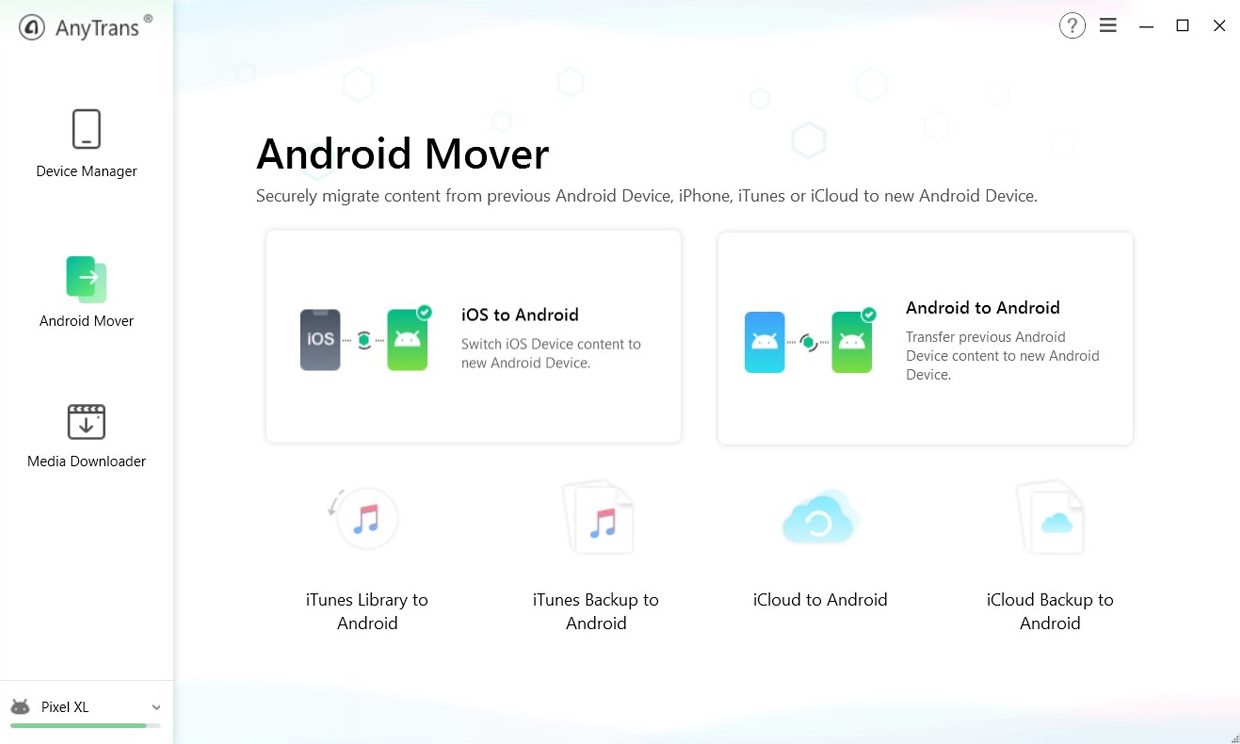
If you’re used to moving content between phones fairly often, or if you know the value of having software that can help you achieve a smooth transition between different phones, then AnyTrans might be the right solution for you. That’s because they offer a feature called “Android Mover,” which allows you to transfer files from iPhone to Android or Android to Android seamlessly.
Not only that, you’ll also be able to use services such as iTunes and iCloud on your Mac, or any other Windows-related media service. It truly does seem to live up to expectations, especially when it comes down to finding a stable, secure way to move your content from platform to platform. And once that’s done, it also doubles as a fancy manager for all your important data.
Take Full Ownership Of Your Android Device
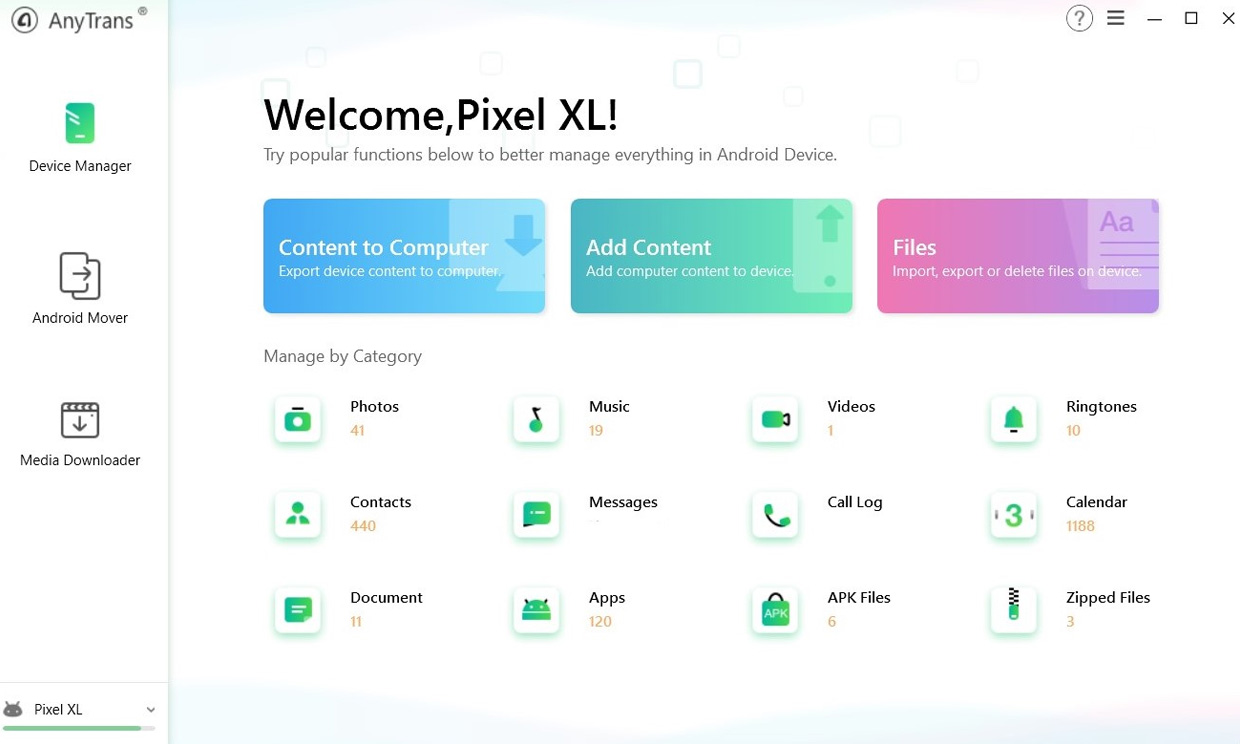
With AnyTrans, the “Device Manager” screen allows you to see everything at a glance in a minimal, non-intrusive way. It’s a better solution compared to manually going down directory hole on your Android device only to lose yourself on the way out. How about managing everything from one main hub that clearly shows what you should be looking for? Sounds great to us.
Having such flexibility allows you to take full ownership of your Android device, making it your device and not Google’s, or the phone manufacturer’s. It’s important to build a relationship with these crucial devices because we’re all more than likely to spend years using them. Would you rather have a phone that you cannot understand, or have a phone that is clearly labeled?
Thanks to AnyTrans, everything has its place. And while the interface might prove a bit simplistic at times, the functionality is there. You can even download media from websites such as YouTube via the “Media Downloader” tab, which is a true godsend when you think about Google doubling down on online mp4 converters. Content on the internet finally becomes free once again.
The Beauty Of Transferring Data Via Wi-Fi With AnyTrans
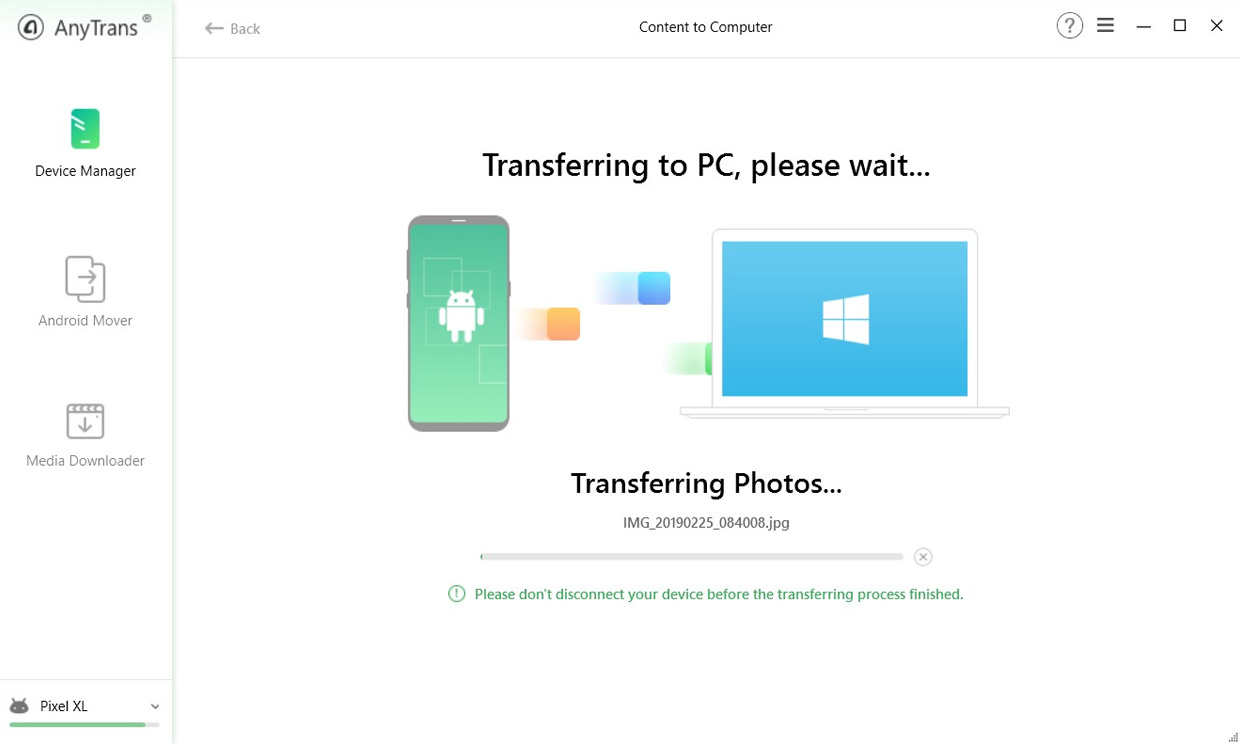
Wi-Fi is underrated. It can do many things, and one of these is to immediately transfer data between two devices without the need to connect them. Yet nobody ever seems to remember that this is possible. That’s because in an age where cloud platforms dominate the market, Wi-Fi is only seen as a means to an end rather than an actual tool that can be used to improve your life.
Surely, transferring data via Wi-Fi isn’t just convenient, it’s also easy to do, especially if your router is fast enough to guarantee quick transfer speeds. Whatever your network, you don’t need terrific speeds in order to see the benefits of this. Simply make sure to have a high-quality, high-reach router, and your files will boost through to your Android device. It really is effortless.
We believe that AnyTrans shines most in this aspect, making it not only easy to get the documents you need on the device that is best suited for the job at hand, but also creating the perfect environment for a content management system that truly rocks. There’s no need to download any program if you don’t want to do that, and it’s an overall painless content transfer solution.
There’s beauty and simplicity in all of it, so we can say for sure that AnyTrans 2019 is a great solution for your Android data management needs. No USB cables, no cloud accounts, nothing; just pure, unadulterated Wi-Fi goodness. We think that’s awesome – what do you think? Let us know in the comment down below and we’ll be more than glad to join the conversation.
PS: If you’re interested in downloading AnyTrans, here is the download page!




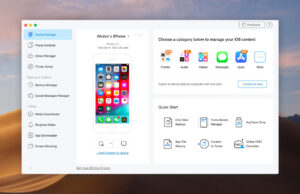








 © 2024
© 2024
0 comments