How To Resize iPhone Photos To Save Space

When you find your iPhone runs slower and slower, it may be due to its almost full storage. Generally, music, videos and photos are the main killers for the iOS storage space, especially the photos. Photos is said to be the most notorious storage eater on iPhone and iPad. If you are using 16GB iPhone or iPad, you will realize that the poor space runs out in a fast speed because of the more and more pictures in your iDevice. You may think if there are ways for how to reduce the photo size that will be great.
The first simple way comes to users’ mind may expand storage for the iPhone 7/SE/6s/6/5s/5 is to back up photos with iCloud. However, this super easy method may cause inconvenience because it requires a good Internet connectivity. As we all know, the free iCloud space is only 5GB and you need to pay money to get the inexpensive iCloud space. This is not practical method to fix your sluggish iPhone and free up more space. All you need to do is to resize the iPhone photo of the size to optimize the valuable usage. For how to resize iPhone photos to save space, this article will explain you in details.
iPhone, iPad Camera and photos are eating up a large part of your device storage? Tenorshare iCareFone is a professional photo shrink tool that provides an efficient solution to backup and compress your photos without quality loss. Also, it is actually an all-in-one tool with tons of features that will be your great assistant to help you get rid of any iOS trouble.
What Can Tenorshare iCareFone Do for You?
- Compress photos without quality loss to release up to 70% of photos’ storage.
- Quickly find and remove virus & all types of junk files to re-get a neat iOS device.
- Remove app caches, app cookies, app temp files, app crash logs, downloaded temp files, photo caches, user storage files, iTunes Radio cache.
- Takes the most space storage on iPhone by big files management.
- Manage and delete unwanted apps from iPhone in batch to free up storage.
Steps For How To Shrink Photo Size On iPhone
To free up storage space on your iPhone, please follow the simple steps below to reduce the photo sizes.
Step 1: Download and install the program in your computer. Launch iCareFone, and connect your iPhone, iPad, iPod touch via a USB cable.
Step 2: Choose Speedup & Clean in the main interface and click Quick Scan button to initiate a new scan of connected device.
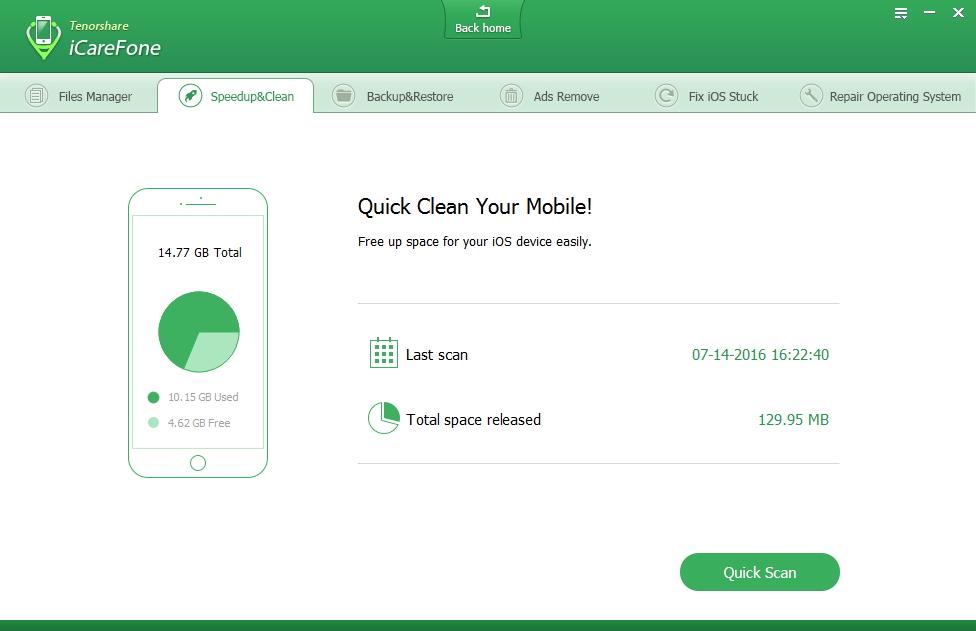
Step 3: Click “Clean” in Photos after the scanning results show.
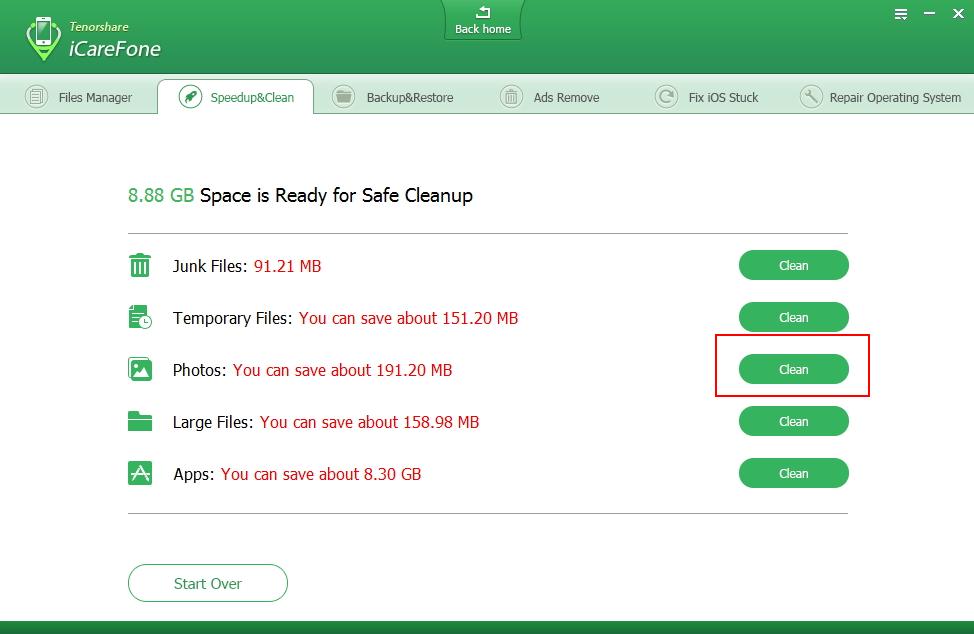
Step 4: Select on “Backup & Compress” to do a specified backup folder on computer and compress these photos without quality loss.
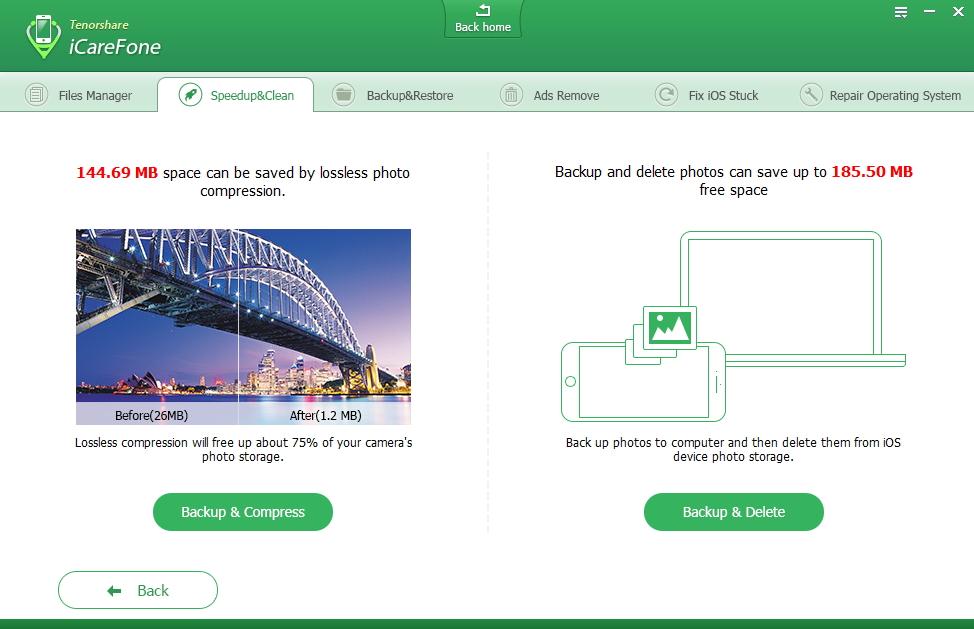
Suddenly find your iPhone is running faster? Yep! iCareFone has helped you resized the photos size and free up more space for future use. If you think it is a great photo shrinker, please share it with your friends.





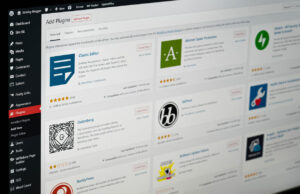







 © 2024
© 2024
0 comments