The 3 Best Basic Video Editing Software For YouTube Creators

Since being founded in February of 2005, YouTube has revolutionized the media landscape and contributed to making today’s digital space a video-centric one.
Even though it’s harder now to differentiate yourself on the platform, the opportunity to start a YouTube channel and garner a loyal base of fans who appreciate your work is still present. But cutting through the noise is easier said than done.
Fortunately, we’ve got a few insights that can help start a successful YouTube channel.
Starting your own YouTube channel requires a camera, even if it’s only the camera that came with your computer or smart phone, and some sort of basic video editing tool.
Professional YouTube content creators all have their own favorite professional video editing software to help them showcase their personal style, but as YouTuber who is just starting out or who just dabbles in video creation, you may be thinking that you don’t need video editing software.
However, professional video editing software can dramatically improve transitions, cuts, and allows you to grow in your video creator skills and style, even for simple-to-edit videos such as vlogs.
Video is a universal way to enjoy, share and create memories that can last forever. No matter if you’re capturing life’s best (and maybe even worst) moments via a smartphone, DSLR or even a point-and-shoot camera, editing video will allow you to highlight and share the footage with the world. Which video editor you use to ship your final product is best determined by your needs, the type of computer you own and, of course, your budget.
Here are my top three video editing software choices perfect for YouTube creators, especially beginners who are just getting started!
Wondershare Filmora
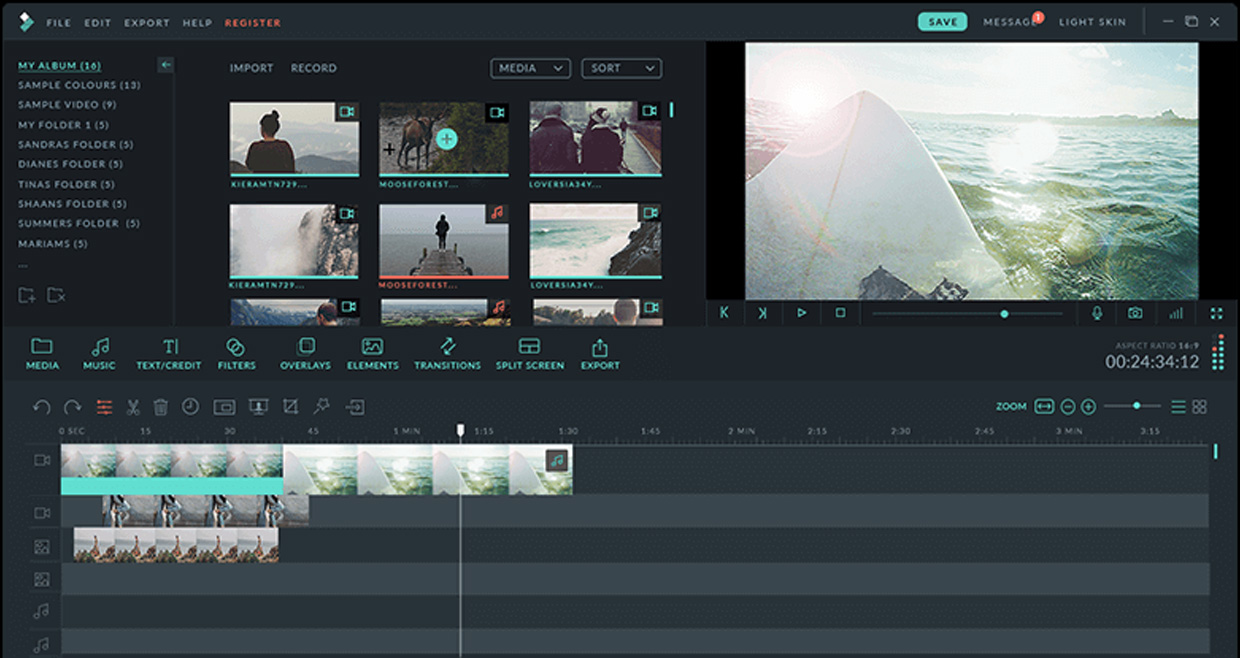
We start off with Wondershare Filmora, simply because I found this to be my personal favorite.
With its unique, modern interface and variety of fun video editing tools and effects, such as filters and graphics, this software is perfect for YouTube beginners!
Notable Features:
- Import files: AVI, DV, DIF, NUT, H261, H264, NSV, FLV, MKV, MP4, M4V, PSP, 3GP, MOV, MPG, MPEG, VOB, DAT, EVO, RM, RMVB, TS, TP, TRP, M2TS, MTS, WMV, ASF, DVR-MS
- Cut, trim, rotate, join, split video, blur effect, picture-in- pictures, green screen..etc.
- Transition, intro/ Text, add multi track background music, sound effects.
- Adjust sharpness, contrast, brightness and movie effects (you can choose 007 series or Harry Potter film styles and more.
- Output format: WMV, AVI, MOV, FLV, MKV, MP4 Video(AVC), MP4 Video(Xvid), MP4 Video(MC), ASF, M4V, Xvid, DV, MPEG-1 NTSC, MPEG-1 PAL, MPEG-1 SECAM, MPEG-2 NTSC, MPEG-2 PAL, MPEG-2 SECAM, DVD-Video NTSC, DVD-Video PAL, HTML5, DVD-Video SECAM, MP3
Filmora allows you to create videos that look professional and modern with simplicity. However, if you’re skilled at video editing already and are looking for more detailed tools, you may be more satisfied with a more complex software.
The only complaint I have is that the free version has a huge watermark on the final video. In order to get that removed, you’ll need to switch over to the paid version, no big deal.
Magix Movie Edit Pro

This editing software is a favorite choice among beginners because its program is relatively easy to learn and use.
It has all the most common video editing tools to make your editing process more professional-looking.
However, it can be more glitchy than other editing software, which can make the editing process more annoying.
Movavi Editor Plus
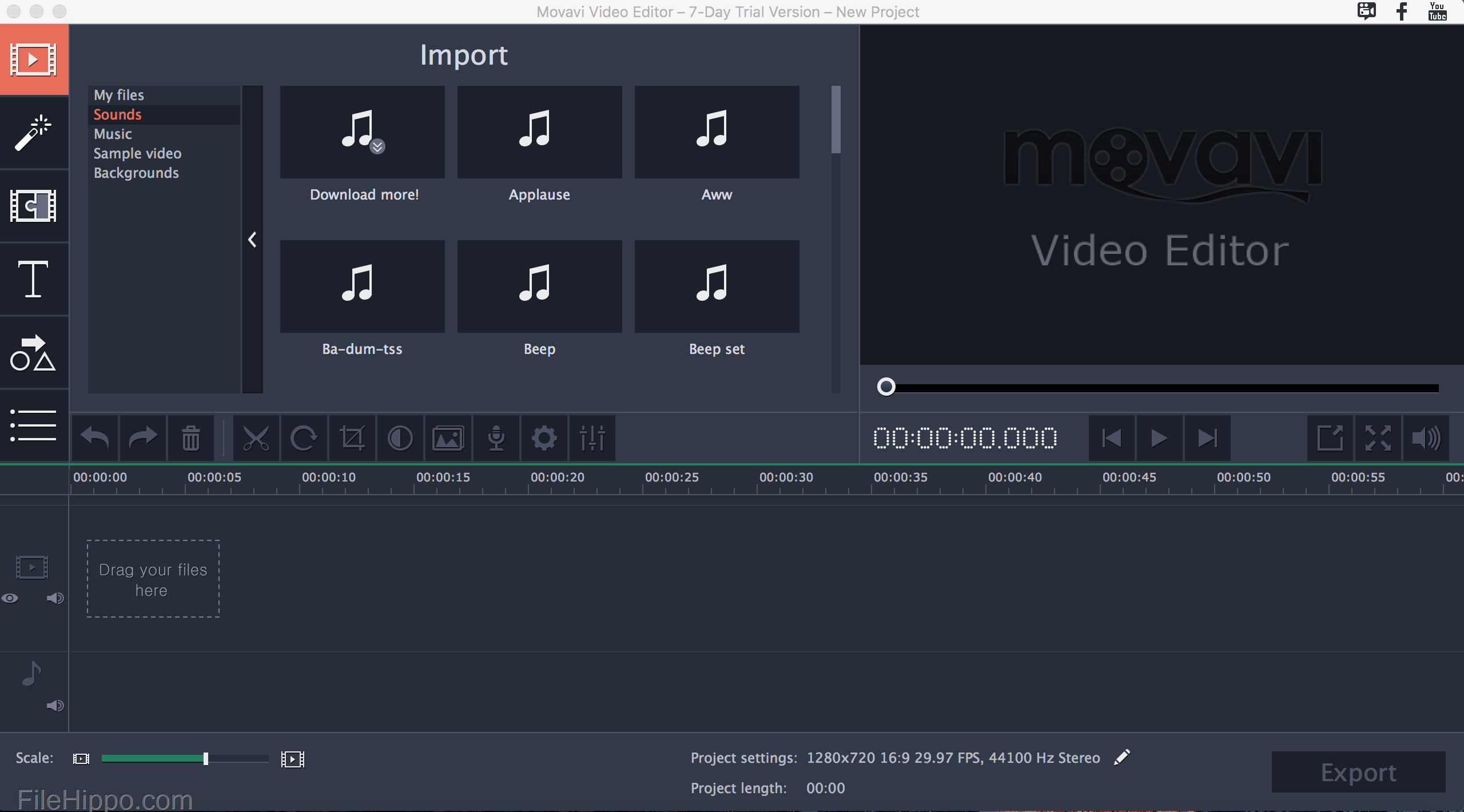
Last on the list, we have Movavi.
With its uncluttered and intuitive interface, this software offers the most basic tools.
While it can be extremely helpful for newbies, it lacks some standard tools that you’ll need as you grow in your editing skills, so one day, you’ll have to upgrade and learn a whole new software program.
Again, like Filmora, what I found a little annoying about Movavi is that you end up with a big watermark if you’re using the free version, easily fixed by just getting a paid copy of the software.
Remember, no matter which video editing software you choose, once you’ve experimented and learned how it works, you’ll be able to make your YouTube videos much more attractive and personalize them to your unique style!




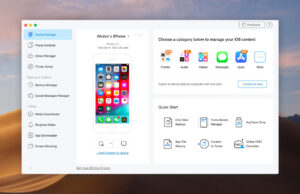








 © 2024
© 2024
1 Comment