Tips And Tricks For Amazon Redshift Database Management

Many enterprises use Amazon Redshift as their data warehouse because of its ability to execute queries at lightning speed, easy scalability to include petabytes of data, and its comparatively low cost.
The main applications for this enterprise-class database management system include reporting, analytics, and business intelligence to support better decision making.
Since Amazon Redshift contains a lot of sensitive business information, it’s vitally important to secure it correctly. You also need to consider integration, such as how to load data quickly from MySQL to Redshift, in addition to other key challenges. The following five tips and tricks will help your business better manage your Amazon Redshift database.
Compress Data Files
Compressing files means removing redundant information from such files to decrease their total size. Amazon Redshift is a fast data warehouse with quick query executions, but loading times can affect performance significantly, particularly when it comes to large data sets.
The recommended file formats for compression are gzip, lzop, or bzip2. By individually compressing files before loading them, Redshift ends up loading this data much more efficiently. Using the COPY command to load compressed data is recommended, because this command loads large amounts of data much more efficiently than using INSERT statements.
Make Sure You Vacuum Your Data
For more efficient management of your Redshift data, your database administrator should make use of the Vacuum command regularly. When you delete lots of rows from a table or update them, Redshift creates a lot of free space in that table, which it does not automatically reclaim.
Therefore, the purpose of running the Vacuum command is to reclaim any free space created by operations that delete or update data in the table.
Simultaneous to reclaiming free space, the Vacuum command also sorts the data in the table.
The end result is a more compact, sorted table with improved performance versus one which doesn’t run the Vacuum command.
Effectively Control User Access
One of the key challenges to managing a data warehouse such as Amazon Redshift comes when considering how to secure it properly. Your Redshift database contains important data integrated from all areas of your enterprise, making it particularly vulnerable to any compromises in security.
Since your Redshift data is stored in the cloud, the onus also falls on Amazon to protect that data from outside intrusion. But you still have the responsibility to secure the data from within your business, which comes down to effectively controlling user access.
Only grant users the privileges they need to do their jobs properly. For example, your Redshift database administrator can create groups of users with different privileges to access database objects, depending on whether they are developers or data analysts.
Taking this security measure avoids problems associated with granting too much access to data for all users, including sabotage and viewing sensitive information.
Customize Password Expiration Dates
Passwords represent one of the most vulnerable areas of security when trying to protect any database system. Amazon Redshift is based on the PostgreSQL database, meaning users can change their own passwords with a simple command.
Thus the main way to combat flaws in the passwords that users choose for themselves is to specify custom password expiration dates. When intruders attempt to gain access to a data warehouse, their main goal is often to steal valuable information about your company while making sure not to manipulate the database and arouse suspicion.
So while the debate continues to rage online about password expiration policies, it actually makes sense to enforce frequent password expiration for the simple reason that changing the password causes extra work for a hacker or intruder who might have access to an existing password.
Integration With Other Databases
Since at a department level your staff tend to work with other database management systems, such as MySQL, you need to find a way to send data from these systems to your Redshift database effortlessly for enterprise-level analytics.
Alooma is one of the leading solutions for loading data from multiple sources to Redshift, allowing you to effortlessly load from MySQL to Redshift, for example.

By choosing a reliable data collating platform, you can integrate Redshift with all your main sources of data. Gathering mobile and web data in Redshift for eCommerce analytics is one such use case that displays the value of platforms that load and merge data sources to your data warehouse.
To conclude, some of the best tips for managing data in your Amazon Redshift warehouse are:
- Compress data files before loading.
- Maintain a compact data structure by regularly using the Vacuum command.
- Grant users privileges for accessing database objects that correspond with their job descriptions.
- Enforce password expirations at regular intervals.
- Choose a platform that allows you to load data to Redshift effortlessly from multiple sources, such as MySQL and mobile applications.



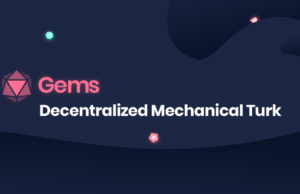









 © 2024
© 2024
0 comments