How To Boost Your Digital TV Signal

While digital TV might be far superior in clarity to its old analog counterparts, weak signal can still wreak havoc to your precious TV time. Seriously, who would want to miss their favorite back-to-back episodes of Game of Thrones on a night where there is nothing much to do? Remember, a weak signal can be due to many factors including malfunctioning antennas, large buildings around your vicinity, the distance of your house from the main signals, etc.
This is why no such one solution would fix this issue for all. However, if you’re tired of dealing with unclear, distorted, and fuzzy images due to weak signals, this guide will help you to fix the problem once and for all.
Analog Vs. Digital TV Signal
Before we move on to the steps on how to boost the signal of your digital TV, let’s look at how it’s different from analog TV signal. Firstly, digital TV signal doesn’t travel as far as analog signal because it tends to get affected more by terrestrial constraints. TV aerial installation company JNB Aerials say that many things can affect your signal reception, including nearby hills, trees, roofs, buildings, wind conditions, amongst other things.
A digital signal is also more sensitive than its analog counterpart to an extent where a person walking in front of it can cause it to become disrupted. If you want to receive good picture quality then a proper signal entering the TV tuner is a must, regardless of where it’s located. Yes, loss of signal is a grave concern when we’re talking about the digital television.
What makes matters worse is that in some circumstances, you can take every measure necessary and still not get a proper signal. Whatever might be the case, there is a solution to these problems which this guide will attempt to tackle.
How To Boost Your Digital TV Signal
The things you need to complete this repair are an antenna, a bowtie antenna (optional), a coaxial cable (optional), and splitter (optional). Once you have the necessary things in place, go on to the following steps:
Step 1: Turn on your television and move any object that might be blocking the antenna to a different location. Move the antenna towards a window or any other opening to see if there is an improvement in reception.
Step 2: On your television’s remote, click on the “menu” button and navigate to the section from where you can see the signal strength meter. Slowly and steadily move your TV’s antenna while keeping a close watch on the strength meter.
Step 3: Place the antenna at a location where the signal meter strength shows the highest value and check if you are still getting haziness, noise, and poor quality on certain channels.
Step 4: Place the antenna location higher than your television and see if there is any improvement in signal reception.
Step 5: Last but not the least, try turning the return of slowly on the digital TV box that controls your outdoor antenna to see if there is any improvement in reception.
All of the steps mentioned above are worth trying even if a couple of them may sound quite obvious. However, if none of the steps solve your problem, then you may need to contact a reputable TV aerial installation company in your local area. Alternatively, you may also try connecting a bowtie antenna yourself.
Connecting A Bowtie Antenna
Step 1: Install a bowtie antenna to the existing antenna and to your television’s existing antenna if the problem persists.
Step 2: Take the connection cable of the bowtie antenna and plug it into one of the coaxial ports on the splitter.
Step 3: Disconnect the coaxial cable of the antenna from the back of your digital converter box or television set.
Step 4: Plug the cable of the television antenna into the other coaxial port located on the splitter.
Step 5: Plug the coaxial cables another end into the port marked as “Antenna In” on the back of your digital converter box or television.
Step 6: Turn on your television and go to the “Scan” option on your television’s or converter box’s remote control and choose “Channel Scan” to find any new or missing channels.
Conclusion
Fixing signal reception of your digital TV is easy for the most part, but can get incredibly frustrating when nothing is working. These tips and fixes will hopefully help you the next time you encounter a signal strength issue whilst enjoying your favorite prime-time entertainment.



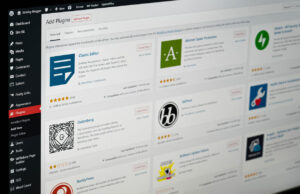









 © 2024
© 2024
0 comments