Duplicate File Finder For Windows 10
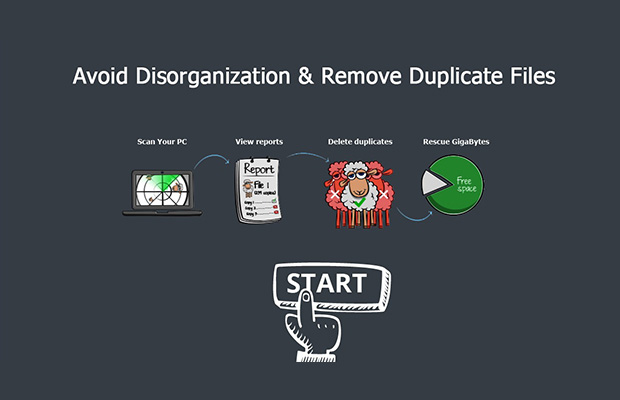
People are on an upgrading frenzy. It seems Windows 7 and 8 users were expecting an even better operating system and Microsoft has provided them with the Windows 10 – an OS that appears lighter and features-rich. It may, however, land you in a trouble of duplicate files especially if you are upgrading from a previous version. To make sure your system is better organized and runs faster, you need to keep it cleaned from the dupes. Duplicates can consume your time and eat up the disk space. The Windows 10 also has the tendency to pave way for dupes.
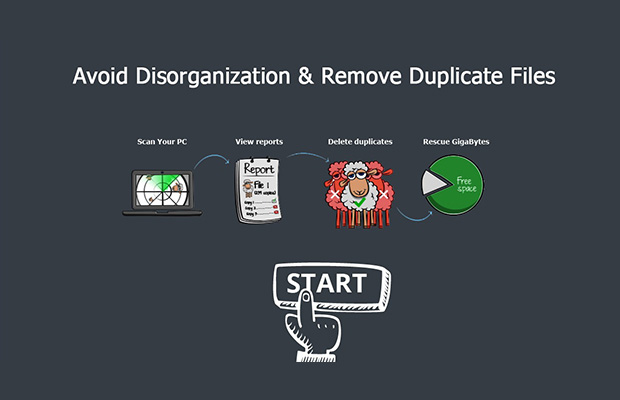
Microsoft Windows (including Windows 10, Windows 8.1/8, Windows 7 and Vista/XP) do not provide a mechanism to remove duplicate files from Windows OS. Users are left with the option to do this task themselves: either manually or using a duplicate cleaner utility such as the Clone Files Checker duplicate remover.
Here are examples of people who need this utility: Photo lovers (they always find duplicate photos in their collections), music lovers (iTunes duplicates and windows media player songs duplicates make them annoyed), professionals (productive users of computers who want their data cleaned up from mess).
Using a Duplicate Cleaner for Windows 10, you can achieve these 3 important benefits:
- Create more space by deleting identical files.
- Perform organized computing in a clutter-free PC.
- Keep system lighter and less susceptible to data corruption.
Windows 10 Duplicate Cleaner
Here’s one efficient tool called the Clone Files Checker (CFC) which scans your Windows PC/laptop for redundant data. It’s specialized for scanning all sorts of files with identical contents — documents, music (including itunes duplicate songs), images, videos and file archives. Most importantly, unlike many other applications, Clone Files Checker won’t install junkware and toolbars on your computer. It does its job without messing up your PC. To remove same files from your Windows 10 computer, you can try CFC free.
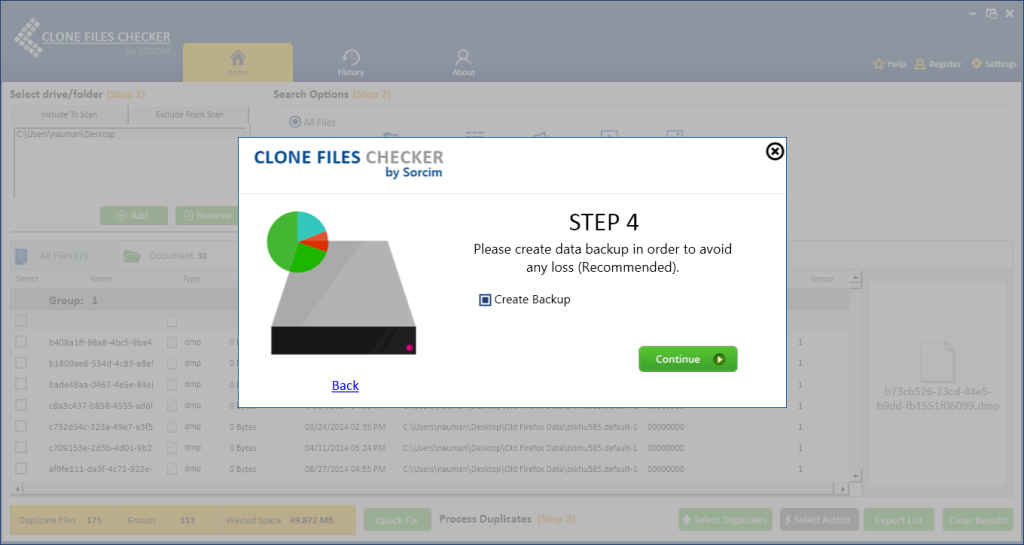
Pretty Interface
You should not be a geek to use this software on Win 10. The main process is classified in three steps — selecting folders to scan, customizing the scan and then choosing duplicates to delete.
Scans Inside Compressed Files
Clone Files Checker locates duplicates inside your zip or compressed files. No need to extract any zip folder!
Customize The Scan
You don’t necessarily have to scan all file types. Choose the file types you would like to scan. Besides, there are scan filters with which you can exclude certain file types.





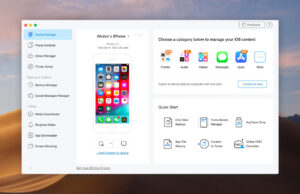







 © 2024
© 2024
Pingback: Windows 10 Duplicate Pictures Management Software - TechGeek365