What Is “NTLDR Is Missing” Error & How Do You Fix It?
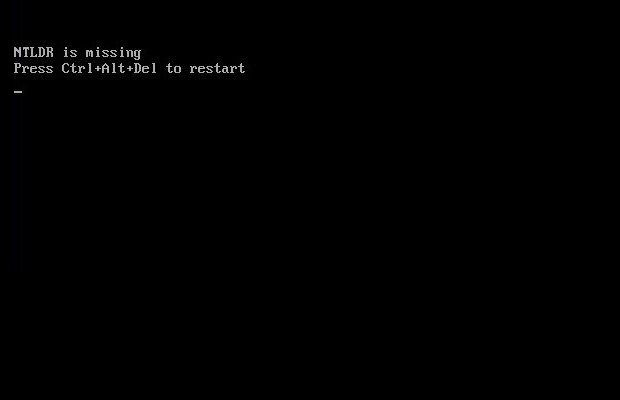
Do you know what the “NTLDER” and “NTLDR is missing” error messages are? Do you know how to effectively and quickly solve this problem? Some of my IT friends recently brought this to my attention, however most of them don’t know what NTLDR is or how to fix it.
Before solving this problem, let’s dive in a bit deeper and define NTLDR.
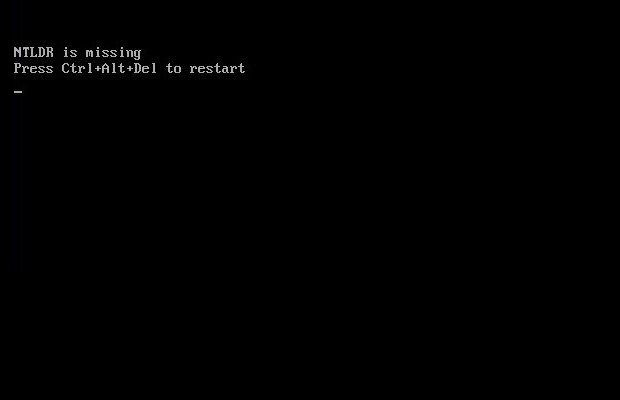
What Is NTLDR?
NTLDR, an abbreviation for NT loader, is the boot loader for all releases of Windows NT operating systems up to and including Windows XP, and Windows Server 20003. It typically runs from the primary hard disk drive, but can also run from portable storage devices such as CD-ROMs, USB flash drives, or floppy disks. NTLDR requires three files to be on the system volume. It includes NTLDR (the main boot loader itself), ntdetect.com (responsible for detecting basic hardware that will be required to start the operating system), and boot.ini (determine which operating system options to display when the Startup program is running). NTLDR is launched by the volume boot record of system partition, which is typically written to the disk by the Windows FORMAT or SYS command.
Causes Of The “NTLDR Is Missing” Error
NTLDR is one of the basic and critical files which can load operating system. Similar to the “BOOTMGR is missing” error, there are many factors contributing to the NTLDR missing. For instance, the active partition has been changed, or the NTLDR file has been deleted from the root of system drive, or boot.ini file is corrupt or points to incorrect partition.
Solutions For The “NTLDR Is Missing” Error
There are several ways you can solve the NTLDR missing problem.
Solution 1: Reset Active Partition
As we know, Windows will set the partition which contains booting files as active partition. This partition, however, may or may not be changed. For example, if Windows XP is already installed and you then install Windows Vista or Windows 7 on the same hard disk and you set one of Windows Vista/7 partitions as the active partition, you are unable to boot Windows XP since the new active partition does not contain the necessary boot files required by XP. In this case, you can reset the active partition to fix this problem. And turning to MiniTool partition magic Bootable CD is a good choice for you to set active partition because of its high security and excellent performance.
Solution 2: Replace The NTLDR & Ntdetect.com Files
Users can replace the required files (NTLDR and Ntdetect.com files) for NTLDR to load correctly by using your Windows Installation Disc. Here, we take Windows XP for example.
1: Insert your Windows XP installation CD into the computer’s CD-ROM drive or DVD-Rom drive.
2: Restart your computer and boot from the CD.
3: Press any key to boot from the CD.
4: Press “R” when you reach the Windows Options menu to access Repair Console.
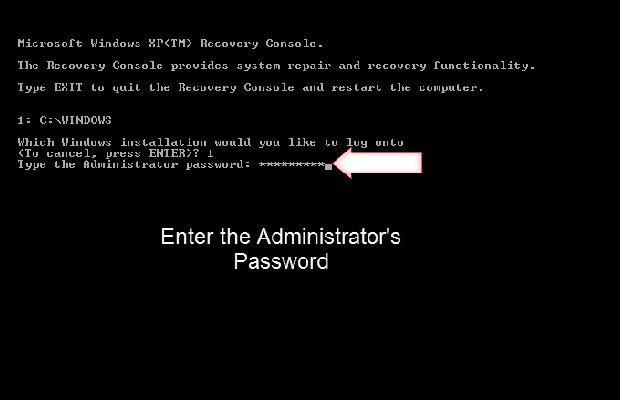
5: After this step, you’ll need to log into Windows by entering your Administrator password.
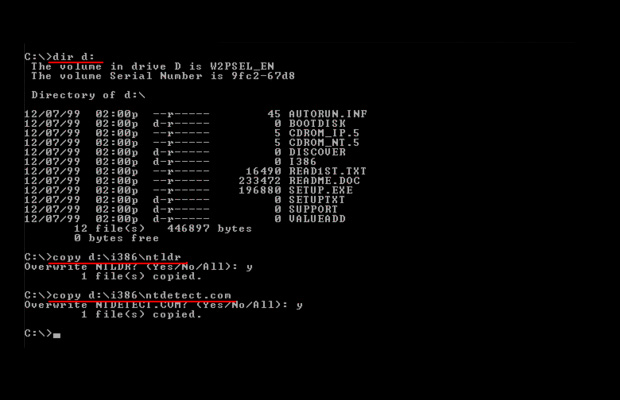
6: Copy the NTLDR and Ntdetect.com files from the Windows installation disk to your hard disk. (For instance: If the CD’s drive letters is D:\ , and Windows XP partition’s drive letter is C:\, you can type: copyD:\i386\ntldrC:\ and copyD:\i386\ntdetect.com C:\. )
7: Once these files are copied, remove the Windows installation disc from the disc drive.
8: Restart your PC.
Solution 3: Rebuild The Boot.ini File
1: Start your computer from Windows Installation CD. You may need to change the boot order in the system BIOS to let the machine boot from the CD.
2: At the Welcome to Setup screen, press “R” to prepare the Windows installation using Recovery Console.
3: Type the Administrator password, and then press “Enter”.
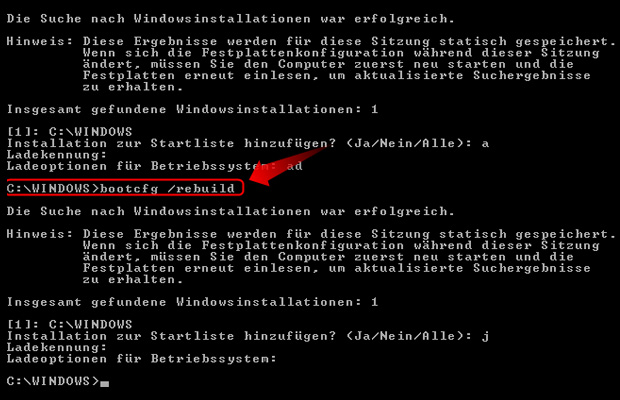
4: Issue the following command: Bootcfg/rebuid. Note: this command will find the existing Windows installation and adds the necessary strings to boot.ini.
4: At the Enter Load identifier, enter any name for the found operating system.
5: When prompted for the OS load options type “fastdetect” and press “Enter”.
5: Reboot the machine and choose the just added operating system from boot menu.
See! NTLDR is a hidden and read-only system file which is used to load operating system. Therefore, users had better make a backup for it in advance. To back up files and data, users can try using MiniTool Partition Wizard because of its powerful function.
Tips: If you are working with Windows Server OS, then you could try to use MiniTool Partition Wizard Server, the latest partition manager server to complete your task.



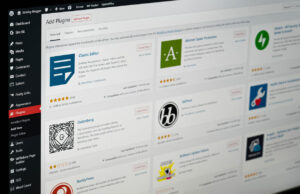









 © 2024
© 2024
0 comments